"Is there an Amazon Music app for Linux to enjoy Amazon Music on Linux?" Linux is an open-source system that can be installed and used on many devices. You can enjoy music on Linux as it provides some popular music streaming desktop apps like Apple Music, Spotify and so on. Yet, there is no Amazon Music Linux app. But you can still listen to Amazon Music songs with its web player on Linux.
In this post, we will also show other ways for you to make Linux Amazon Music to work. Please follow the guide below and learn more detail.
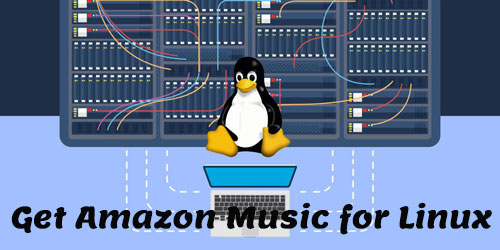
Part 1. How to Get Amazon Music for Linux by DRmare Amazon Music Converter
To make Amazon Music Linux to work, here you can check this way. It should be the best method for you. That's to use the DRmare iMazonKit Amazon Music Converter program. It is an excellent software for Amazon Music users to download and convert music from Amazon. And it can convert Amazon Music songs to FLAC, AAC, WAV and more common audio formats.
By using this tool, you can save time as it can run at a fast conversion speed. Besides, during the process, it will keep the original quality of Amazon Music tracks as well as full ID3 tags. Also, before converting, you can change the bit rate, sample rate and more for Amazon Music files. After the downloading process, you can get and save the converted Amazon Music files to your computer. Then you can move the songs to USB drive for use on Linux or other devices offline without using the Amazon Music app.

- Convert Amazon Music to MP3 or other desired formats
- Perform at a 5X conversion speed and save you time
- Support lossless data conversion while converting in batches
- Retain metadata and ID3 tags like album name, artist, and genre details
- Allow you to listen to Amazon Music on Linux or any desired device offline
How to Download Songs from Amazon Music for Linux Step by Step
To download Amazon Music for Ubuntu, you need download and install DRmare Amazon Music Converter first. Then you can use it to download and convert Amazon Music to Linux-compatible format. Now, follow the below steps to download music from Amazon files to the desired file format for use on Linux.
- Step 1Download and install the DRmare Amazon Music Converter
- Go to the official webpage of DRmare Amazon Music Converter and download it. Choose the right version of the software in pace with your system OS. You can either go for the Windows or Mac version. Install it after a successful download. Navigate through the instruction wizards to complete the installation procedure.
- Step 2Launch DRmare Amazon Music Converter

- After the successful installation of the DRmare Amazon Music Converter tool, then launch it by double-tapping its icon. And you need to sign in to your Amazon account to access the playlist from it.
- Step 3Modify the Amazon Music audio file preferences

- Now, hit the Menu icon > 'Preferences' icon at the top menu of the screen. Then select the 'Convert' settings tab in the pop-up screen. Then you can alter the parameters like Format, Sample Rate, Channel, Bit Rate, and else according to your desires. For Linux compatibility, select the file format as MP3. Then, save the changes by hitting the 'OK' button.
- Step 4Add Amazon Music playlist to DRmare

- Go to the Amazon Music app to find any song you want to convert for use on Linux. Then drag and drop the song to DRmare program. Or you can get its shared link and put the link in the seach bar on DRmare tool. And then you can click on the '+' icon to import music from Amazon to DRmare.
- Step 5Convert Amazon Music for Linux

- Touch the 'Convert' button to run the process of Amazon Music for Linux. After the conversion, you can find the converted Amazon Music songs in the 'history' tab on DRmare program. Then you can locate the files on your computer's local folder.
How to Play Amazon Music on Linux
Now, you are ready to connect Amazon Music Linux. Here we will show two methods for you to make it.
Way 1: Via USB Drive
Please connect the USB drive to your computer. Then transfer the converted Amazon Music files to USB stick. Next, insert the USB drive to your Linux and drag Amazon Music MP3 files to Linux's local files. At last, you can start to play Amazon Music on Linux.
Way 2: By VLC Media Player
Step 1. Download and install the VLC Media Player on your Windows or Mac computer if you haven't used it before.
Step 2. Open the VLC Media Player and start to add local Amazon Music songs to it. You can do that via the drag and drop option. Or you can go to 'Media' > 'Open File' to locate Amazon Music files and import Amazon Music to VLC.
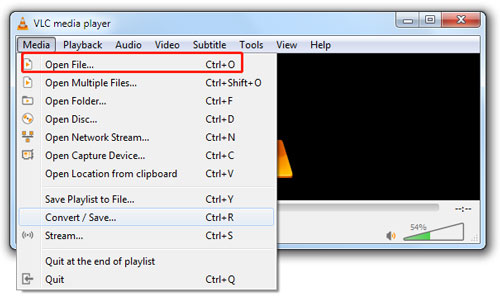
Step 3. After that, you can find the added Amazon Music tracks and begin to stream Amazon Music to Linux.
Part 2. How to Listen to Amazon Music on Linux via Amazon Music Web Player
Though there is no Amazon Music desktop app Linux, you can enjoy Amazon Music songs on Linux by its web player. Here let's learn how to use Amazon Music player for Linux via a web browser. To start, you need to check whether your Amazon Music account is still valid.
Step 1. Open a web browser you want on Linux. Then go to music.amazon.com. Or you can type 'Amazon Music web player' in the search bar to enter.
Step 2. Log in to your Amazon Music account in the Amazon Music web player page.
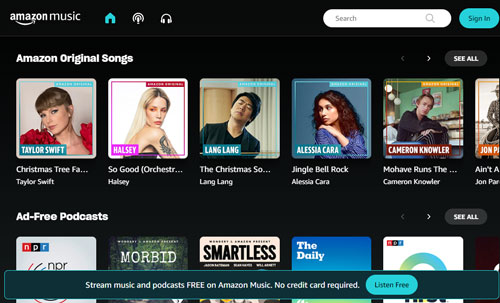
Step 3. Find and play any song you like from Amazon Music on Linux.
Part 3. How to Connect Amazon Music Linux by Audacity
To use Amazon Music on Ubuntu, you can use Audacity. It is an audio recording program that works on Windows OS, macOS, Linux and other OS. With this tool, you can rip music from Amazon and you can edit the audio tracks. Besides, it supports to output MP3, OGG and WAV audio formats. Now, let's learn how to use Audacity to get Amazon Music for Linux.
Step 1. Download and install the Audacity program on your Linux computer.
Step 2. Start Audacity and hit on the 'Record' icon.

Step 3. Go to the Amazon Music web player to play a song you want. And Audacity will detect the soundtrack and begin to record.
Step 4. Once recorded, hit on the 'Stop' icon.
Step 5. Touch 'File' > 'Export' > 'Export as MP3' to save Amazon Music to Linux. Then you can listen to Amazon Music on Linux.
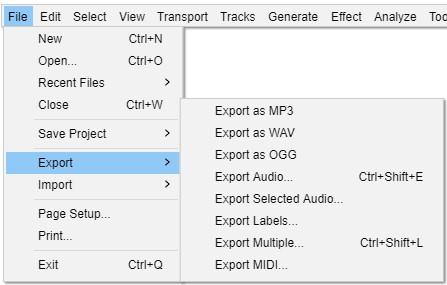
Part 4. Conclusion
Now, you learned how to get Amazon Music for Linux in some ways. You can make it via the Amazon Music web player on Linux or use Audacity. But the best way is to use DRmare Amazon Music Converter. You can use it to convert Amazon Music songs into MP3 or other audio formats. And then you can play them on Linux or other devices using USB drive or other media players.












User Comments
Leave a Comment