The wearable tech has kept manufacturers on their toes. And Garmin knows exactly what its customers are yearning for. Apart from bringing onto the market a Watch that monitors heart rate, will track outdoor activities, and even tracks sleep, they have now incorporated music onto their gadgets. It is barely two years since Garmin got into the music wearable industry. And as of now, this company supports various music services including Amazon Music. Yes, you can directly play Amazon Music on Garmin Watch offline.
This is good news to sportsmen and women. Do you want to hit the road but need some motivation? Easily sync Amazon Music to your music-enable Garmin Watch and go on a running spree without worries. Let's check out two ways to get Amazon Music on Garmin Watch.

Part 1. Get Amazon Music on Garmin Watch - Official Way
What you need is a compatible Garmin smartwatch to be able to listen to your Amazon Music. Likewise, you must be on Prime Music or Amazon Premium Music Unlimited service. Just get the Amazon Music app from Garmin's Connect IQ store and keep the gig going. Also, ensure the watch is paired to your phone through the Garmin Connect app.
Step 1. First, download the app from the Connect IQ store and install it on your mobile device then sign in to your Garmin account when prompted.
Step 2. Once the app is installed, you'll be prompted on the watch to continue the setup process. Swipe the screen on the watch to "Music widget". Then press and hold the screen and select the "Music Providers" > "Amazon Music" options.
Step 3. The screen will prompt you to visit https://amazon.com/us/code. The code you get on the watch will tie it to your Amazon account. Use your smartphone to complete this step. Once it is completed, the watch will proceed to the "Main Menu".

Step 4. To sync music to your watch, swipe your watch's screen to the "Music widget". Then press and hold the screen and select the "Music Providers" > "Amazon Music" options and select the "Browse" option.

Step 5. Choose the music or playlist you want to sync to your watch. You'll then manage to play Amazon Music Garmin Watch.
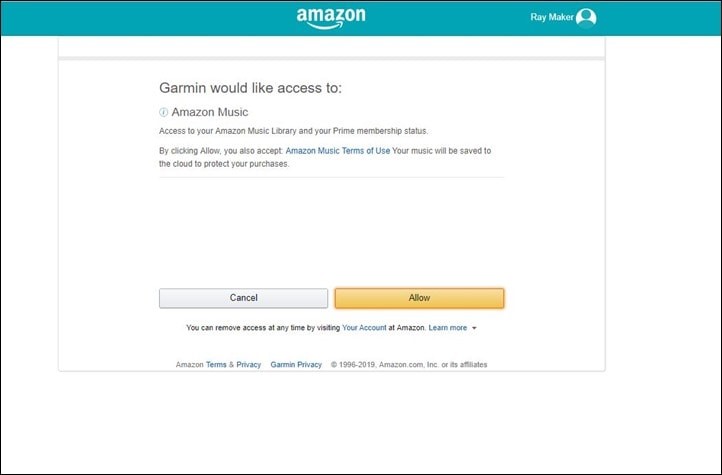
Part 2. Use Amazon Music on Garmin Watch - Alternative Way
While your Amazon Music Unlimited or HD subscription lets you download music for offline listening, you don't actually own the audio files. For a true alternative that allows you to keep your Amazon Music forever and transfer it to your Garmin watch for offline listening, you need to use a dedicated conversion tool.
The ideal solution is the DRmare Streaming Audio Recorder. It lets you download and convert Amazon Music tracks into common audio formats that can be transferred directly to your watch. It converts your Amazon Music to MP3, FLAC, WAV, M4A, AIFF, and M4B, making it compatible with your Garmin and many other devices.
DRmare features a built-in web player, so you don't need to install the Amazon Music app on your computer. It works at a fast 15X speed and supports batch conversion, allowing you to process entire playlists efficiently. Furthermore, this tool preserves 100% lossless audio quality and all original ID3 tags, including the cover, title, year, and genre. You can also easily classify your music by artist or album for better management.
How to Convert Amazon Music for Playing on a Garmin Watch
- Step 1 Adjust output preferences of Amazon Music Garmin Watch

- Launch DRmare Streaming Audio Recorder, click the 'Menu' button, select 'Preferences', and go to the 'Conversion' settings to set the output format of Amazon Music tracks. Garmin Watches support several common audio formats, including MP3 and M4A. Choose a compatible format and adjust other parameters like the channel and bitrate as desired for your watch. Click 'OK' to save your settings.
- Step 2 Add Amazon Music Tracks to DRmare

- Click the 'Amazon Music' icon to open the Amazon Music Downloader section and log in to your Amazon Music account using its built-in web player. Find the playlists, albums, or songs you want to download for your Garmin watch. Click the 'Add' > 'Add to List' button to add the tracks to the conversion queue.
- Step 3 Download and save Amazon Music for Garmin Watch

- Next, click the 'Convert' button and the added Amazon Music will be converted to your preferred files with full ID3 tags. Check in the "Converted" icon with a red dot in numbers to locate your downloads.
How to Play Amazon Music on Garmin Watch
To transfer the Amazon Msic to your Garmin watch, you will need to use the Garmin Express application on your computer.
Step 1. First, use a USB cable to connect your watch to the computer.
Step 2. Then open the "Garmin Express" application on your computer. If you hadn't installed it before, ensure you install it first. Get it from "www.garmin.com/express".
Step 3. The computer should detect your watch. Select it.
Step 4. Then select the converted Amazon Music songs to sync to the watch. Freely play Amazon Music on Garmin Watch offline.

Part 3. Conclusion
By integrating Amazon Music into Garmin Watch lineup, Garmin has transformed the way athletes, outdoor enthusiasts, and everyday users experience their workouts and adventures. Whether you choose the official Amazon Music app from the Connect IQ store or opt for an alternative method like the DRmare Streaming Audio Recorder for more flexibility, the result is the same, your favorite tracks, always within reach, and no phone required.
















User Comments
Leave a Comment