With changes in Amazon Music, Amazon Prime Music can only download All-Access playlists for offline listening. Or you have to upgrade to Amazon Music Unlimited to get the download option for all songs. However, all downloads can only be played on Amazon-authorized devices. To make matters worse, Amazon Music free users lose the opportunity to listen to songs online through the Amazon Music app.
To help music lovers play Amazon Music without any restrictions, Amazon Music Converter was born. TunePat Amazon Music Converter is one of them. Is TunePat Amazon Music Converter worth trying to download Amazon Music to your computer? Therefore, we tested it thoroughly and came up with this comprehensive review, including its features, usability, and overall performance. After reading this article, you will have your answer.
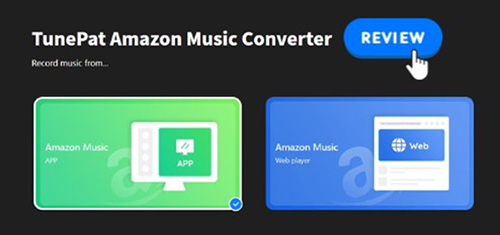
Part 1. What Is TunePat Amazon Music Converter for Mac and Windows
TunePat Amazon Music Converter is an innovative and powerful music downloader and converter well-designed for all Amazon Music users. It's available for both Mac and Windows operating systems to download and convert Amazon Music songs, playlists, albums, etc. as local files.
It provides a seamless solution for Amazon music lovers who wish to listen to Amazon Music tracks offline. Besides, it unlocks the device limitations of Amazon Music playback because it can convert Amazon Music to MP3, FLAC, WAV, ALAC, and other widely compatible formats. With it, you can play Amazon Music on all devices and players with zero quality loss.
| Pros | Cons |
|---|---|
✔ Support two recording modes for users to download songs from not only Amazon Music Web Player but also Amazon Music desktop app. ✔ Have six audio formats to choose from as output. ✔ It's compatible with all Amazon Music accounts, including a free account. ✔ Feature some built-in tools, like CD burner, ID3 tag editor, iTunes importer, format converter, and more. ✔ The user interface supports multilingual, including over 26 languages. ✔ Support keeping and saving Amazon Music lyrics as LRC files. |
❌ The installation process is time-consuming. ❌ The interface is relatively complex to use. ❌ The price is relatively expensive and not cost-effective. ❌ The free trial is limited to converting the first minute of each song. |
Part 2. TunePat Amazon Music Converter FAQs
Before diving into the detailed TunePat Amazon Music Converter, let's see the frequently asked questions of this software and the answers to them one by one.
Q1: Is TunePat Amazon Music Converter Free?
The answer is different based on your needs of using this software. If you just want to edit ID3 tags of your unprotected music, do common audio format conversion, or burn music to CD, it's completely free. But if you want to use it to convert, download, and edit Amazon Music, and convert Audible AAX files, it's a paid tool.
Q2: How Much Does TunePat Amazon Music Converter Full Version Cost?
There are three tiers for free trial users to upgrade to the TunePat Amazon Music Converter full version:
| Plans | Quarterly License | Yearly License | Lifetime License |
|---|---|---|---|
| Price | $29.95 | $59.95 | $129.90 |
| Service | 5-day money-back guarantee, free update and support | 5-day money-back guarantee, free update and support | 30-day money-back guarantee, free update and support |
Q3: Is There a TunePat Amazon Music Converter for Android?
No. TunePat Amazon Converter is a desktop software program. You can only get free download on your macOS or Windows computers. But you can use it on your desktop and then transfer all Amazon Music downloads to Android phones with ease via the USB cable for music playback offline.
Q4: Is There a TunePat Amazon Music Converter Crack?
No. Besides, the use of cracked TunePat Amazon Music Converter software or any other application is both unethical and illegal. If you are looking for a cheaper tool than TunePat Amazon Downloader with the similar features, you can try DRmare Amazon Music Converter. It stands out from TunePat Amazon Music Converter alternatives.
Q5: Is TunePat Amazon Music Converter Legal?
TunePat operates within the bounds of the law by enabling users to convert Amazon Music for personal, non-commercial use. It does not infringe upon Amazon's terms of service.
Part 3. Complete Review of TunePat Amazon Music Converter
After having a rough understanding of TunePat Amazon Music Converter, let's delve into the key aspects that make it brilliant.

✨Preserve Original Quality While Converting
TunePat Amazon Converter contributes to maintaining the original audio quality of Amazon Music tracks during the conversion process. It provides a lossless conversion so that you can listen to your favorite songs offline without sacrificing the richness and clarity of the sound on your device.
✨Batch Download at 10X Fast Speed
With the compatibility with Amazon Music Web Player, it enables users to efficiently batch convert Amazon Music tracks at a 10X rapid pace. This notable feature will save you valuable time. Even if you have an extensive music library, you can also get quick and hassle-free offline access.
✨Support a Wide Variety of Output Formats
TunePat Amazon Music Converter provides users with the flexibility to choose from six output formats, including MP3, AAC, AIFF, ALAC, WAV, and FLAC. Due to this smart function, you can transfer and play Amazon Music on various devices, including MP3 players, smartphones, smart watches, game consoles, and more.
✨Other Stunning Features It Has
- ID3 Tags Editor: It not only allows you to retain essential metadata, such as artist, album, and genre information but also provides a tag editor with you to customize all ID3 tags manually.
- Free Audio Format Conversion: With the TunePat Amazon Music Converter free trial, you can also convert the format of plain audio files.
- Keep Amazon Music Lyrics: If your Amazon Music songs have lyrics, it helps you save them as LRC files.
- Burn Music to CD: It has a built-in CD burner, which empowers users to burn downloaded Amazon Music playlists to CD directly.
Part 4. How to Use TunePat Amazon Music Converter
Although it's a little complicated for new beginners, the operating process of TunePat Amazon Music Converter for Windows and Mac is still user-friendly. Please download it based on your computer OS on your desktop in advance. You can then refer to the step-by-step guide on how to use TunePat Amazon Music Converter:
How to Download Amazon Music via TunePat
Step 1. Visit the official TunePat website to download the software. Follow the installation instructions provided on the website to free download the TunePat Amazon Converter on your computer.
Step 2. Fire up this software on your computer. If you have the full version, please click the "Register" icon to enter your TunePat Amazon Music Converter serial key to activate it.
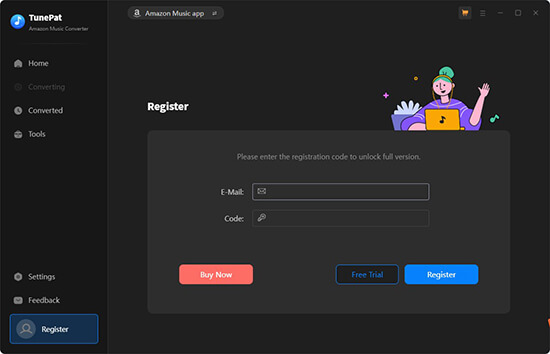
Step 3. Choose the recording mode from the Amazon Music app or Amazon Web Player. Then sign in to your Amazon Music account. Now, you can drag and drop songs from Amazon Music to this tool. Click the "Add" button to load them.
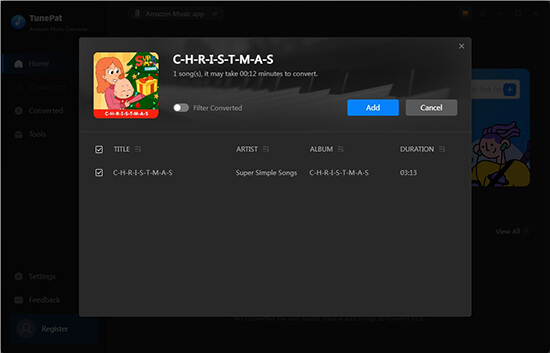
Step 4. Click on the "Settings" button from the Menu icon in the upper right corner to configure the output settings. Here, you can choose the desired output format (MP3, ALAC, WAV, or FLAC) and set other parameters like the output quality and output folder according to your preferences.
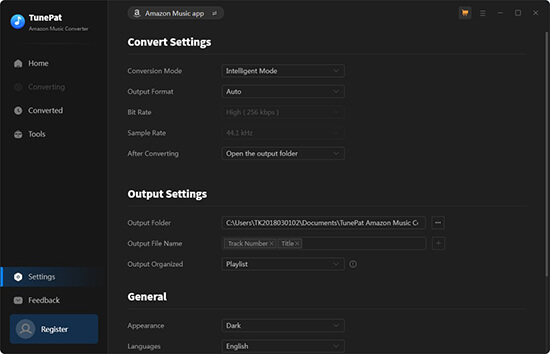
Step 5. Once you've selected the music you want to convert, click the "Convert" button to start to download Amazon Music to Mac or Windows computer. TunePat Amazon Music Converter will begin converting the added Amazon Music tracks at 10X faster speed and then you can move them to MP3 player, and other devices for offline listening.
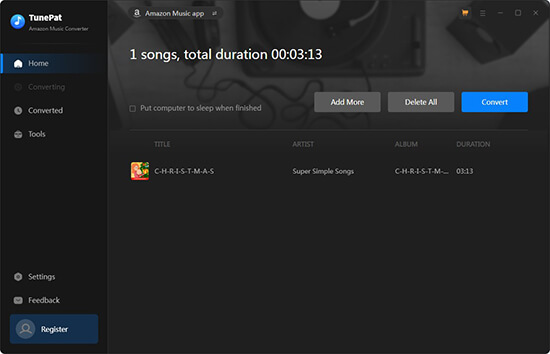
Part 5. User Review of TunePat Amazon Downloader on Review Websites
Real user reviews provide valuable insights into the performance of the TunePat Amazon Music Converter. We have visited two popular review websites, including Trustpilot and Sitejabber, and collected comments on this program. You can check them out below:
On Trustpilot
Most of the reviews are positive. Users think Amazon Music Converter works perfectly to convert Amazon Music to common tracks for use on other devices without the Amazon Music app anymore, such as playing Amazon Music in the car.
On Sitejabber
Most of the reviews are negative. When users use this software to download Amazon Music, it doesn't work normally. There is no quick support to fix their problems. And the price is more and more expensive.
Verdict: Without a doubt, its features make TunePat Amazon Music Converter popular among Amazon Music users. And it fulfills its promise of enhancing the Amazon Music experience. But sometimes it doesn't work stably and the price is much higher than its competitors.
Part 6. Best TunePat Amazon Music Converter Alternative
The best alternative to TunePat Amazon Music Converter should be more cost-effective and stable. The software meeting the requirements is namely DRmare Amazon Music Converter. Since it works with the Amazon Music app only, it provides a smoother conversion process. Besides, it's cheaper than TunePat. It only costs 14.95/month, 29.95/quarter, and 69.95/lifetime only.
With the intuitive user interface, it's also very easy to use it to download Amazon Music songs, playlists, albums, etc. to all kinds of audio formats with zero quality loss. Besides, it can keep all ID3 tags of Amazon Music files as well. So if you want to find a cheap yet professional TunePat Amazon Music Converter alternative, DRmare is the best choice.

Part 7. In Conclusion
To play Amazon Music offline without a problem or restriction, TunePat Amazon Music Converter is a high-recommended reliable, and one-stop assistant. With its high-quality conversion, fast speed, and wide compatibility, it enhances the overall Amazon Music listening experience.
But if you think it's a little expensive, unstable, and difficult to operate, you can also draw support from its best alternative, called DRmare Amazon Music Converter. You can choose the best suitable tool to enjoy your favorite tunes anytime, anywhere based on your individual preferences and requirements.













User Comments
Leave a Comment