Music enthusiasts have been streaming unlimited songs, skipping as many songs as they'd like, and also "allegedly" downloading their favorite music from Amazon Music Unlimited. However, the downloaded songs disappear from your Amazon Music library and are not available for offline playback on their Android devices or Vizio Smart TV once the subscription is canceled.
Fortunately, there are easy ways to enjoy Amazon Music anywhere and everywhere by converting them to the most popular MP3 format. This article will introduce a powerful yet intuitive Amazon Music converter so you can keep upbeat music forever on local files. All you have to do is, follow our detailed step-by-step guide on converting and casting Amazon Music on Vizio Smart TV and never worry about disappearing downloads again.

Part 1. How to Get Amazon Music on Vizio Smart TV
Whether you are an Amazon Prime Music subscriber or an Amazon Music Unlimited user, DRmare Amazon Music Converter is the best way to get Amazon Music on Vizio Smart TV.
By virtue of powerful converting features and lossless output formats, the DRmare Amazon Music Converter is an efficient Amazon Music converter. It is a professional tool designed specifically for Amazon users to convert and download Amazon playlists to the standard audio format MP3.
Not just that, you can even convert the music files to other formats, including WAV, AAC, FLAC, M4A, and M4B, to suit your needs. To top it all, the software does not compromise on audio file quality. DRmare Amazon Music Converter offers a "lossless" output option that delivers high-quality music downloads.
DRmare Amazon Music Converter uses innovative technology and 5x conversion speed. The software supports batch music conversions and does not require you to wait for previous conversions before starting new ones. Without a wait, keep adding soundtracks from different playlists to the converting batch.
What's more? From Vizio TV to iTunes and USB devices, you can transfer the converted MP3 files in virtually all kinds of devices while retaining full ID3 Amazon Music tags. Through original music titles, year, cover, and more, managing the Amazon Music library on your devices will be easier for playbacks and backups.
With DRmare program, you don't need to worry that 'do Vizio Smart TVs support Amazon Music app' any more. With this tool, you can play Amazon Music on Vizio Smart TV without using Amazon Music app on Vizio TV.

- Convert playlists from Amazon Music to MP3, AAC, WAV, etc.
- Keep lossless audio quality and full ID3 tags during the conversion process
- Convert Amazon Music in batch and run at a faster speed
- Support to play Amazon Music on Vizio Smart TV, etc.
Part 2. How to Convert Amazon Music for Vizio TV
To help you, here we have a simple step-by-step guide to convert and get Amazon Music Vizio TV work.
- Step 1Install and open DRmare Amazon Music Converter

- Install and download the free Windows or Mac version for the DRmare Amazon Music Converter online. After the installation is complete, open the software and try its free trial before purchasing. Hit the sign-in button on the main screen to log in or create a new Amazon account if you do not have one.
- Step 2Register DRmare Amazon Music Converter on your system
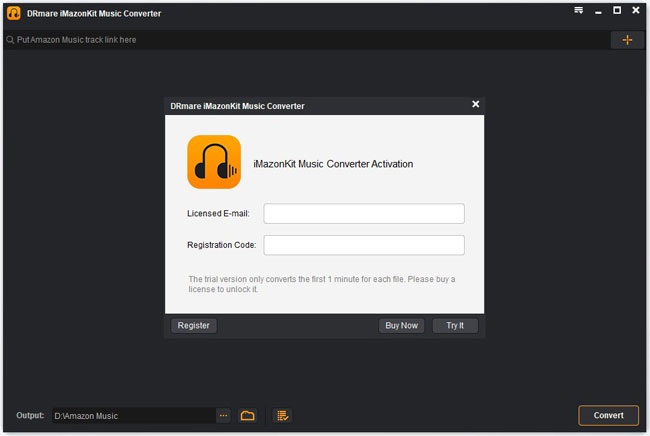
- After the free trial version, you can purchase the full version to convert complete music files from the Amazon playlist. Then, from the top-right corner of the screen, click on the menu icon and choose the register option. On the register dialogue box, enter your licensed email and registration code received via email.
- Step 3Personalize the audio conversion parameters for Amazon Music Vizio TV

- Here you need to alter the audio format for Amazon Music Vizio TV. Please go to the menu icon and hit the Preferences option from the dropdown. A new window with customizable parameters appears. From the Advanced section, choose your required output audio format from the seven format options available. You can also customize other output parameters for enhanced audio quality like bit rate, audio channel, and sample rate.
- Step 4Add Amazon Music to DRmare and convert to MP3

- Navigate the Amazon Music playlists to find your favorite playlists. To add them to your convert batch, click on the playlist to open the details. From the right side, tick the yellow Add files button to add. After adding all the playlists, hit Convert.
- Pro tip: Load the selected Amazon Music playlist to add it to the convert window by clicking on Convert. Then return to search for new music playlists while DRmare converts the previous one.
- Step 5Download and locate the converted Amazon Music for Vizio TV

- Once the conversion is completed in the conversion window, the audio file will be downloaded to your desired format and quality while retaining the ID3 tags.
- To locate the downloaded files, go to history by clicking on the three red dots on the DRmare main interface. Now you can easily cast Amazon Music to Vizio TV or transfer Amazon Music to a USB drive for backup.
Part 3. How to Play Amazon Music on Vizio Smart TV
How to play Amazon Music on Vizio TV? No worries, because we have you covered. Just follow these basic steps, and you are good to get how to play Amazon Music on Vizio Smart TV.
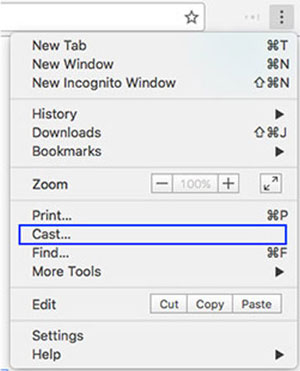
Step 1. Connect the Chromecast to your Vizio Smart TV and make sure the TV and your computer are connected on the same Wi-Fi network.
Step 2. On your laptop, open the Chrome browser and click on the three dots menu in the top-right corner of the screen.
Step 3. From the dropdown menu, select Cast.
Step 4. Choose Cast to and open the dropdown arrow. Select Cast Desktop.
Step 5. Finally, choose the Vizio TV option below the Cast to.
Part 4. Conclusion
Downloading Amazon Music to computer for offline playback was never easy, but then came DRmare Amazon Music Converter. With its intuitive interface, powerful converting features, and customizable output parameters, this Amazon Music converter is your best bet to download high-quality Amazon Music for all devices.
Converting and casting Amazon Music on Vizio Smart TV is a no-brainer with the DRmare Amazon Music Converter, thanks to the easy-to-use options available. So, are you ready to enjoy the Amazon rock music on your smart TV?












User Comments
Leave a Comment