It is soothing and calming if you enjoy your favorite songs everywhere you go in your car. Going for a long trip or just driving around the block to pick some groceries, listening to songs will make your journey enjoyable and offer great entertainment.
There is a lot of music streaming sites like Amazon where you can stream and enjoy music. However, such platforms, for instance, Amazon, are inaccessible while in the car without internet connectivity. If you don't have internet connectivity or Amazon compatible stereo system in your vehicle, the remaining solution is to look for alternative ways to get Amazon Music in car.
You can avoid such instances and get other professional ways and tools that you can use to play Amazon Music in a car. Tools like DRmare Amazon Music Converter lets you turn the boring trips and drives into enjoyable experiences by listening to Amazon songs in the car. You can listen to Amazon Music in various ways in the car, but iMazonKit offers a better solution for Amazon Music playback. Here is how you can download and convert Amazon Music for in-car listening.

Part 1. Play Amazon Music in Car by USB Drive - Best Way
Want to play Amazon Music in a car? To play your tunes, you should have the DRmare Amazon Music Converter. iMazonKit Music Converter is an essential tool that lets you download and convert Amazon Music to MP3, etc. for listening to in the car. You can download your songs or playlists in batches and convert them into the desired playback format.
You don't want to tune in to radio stations anymore. This tool lets you have Amazon Music for offline listening. Furthermore, it downloads the songs faster than you expect it and extract no loss in quality. Here are some of the key features of the DRmare Amazon Music Converter.

- Offline listening of Amazon Music in car
- Faster conversion to multiple playback formats
- Lossless quality and maintain ID3 tags
- Download and convert unlimited Amazon Music
Here is how to download and convert Amazon Music. A step-by-step guide.
- Step 1Download and install DRmare Amazon Music Converter
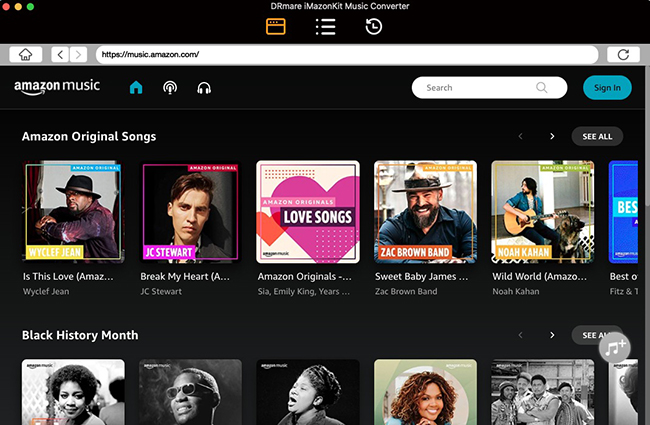
- On your computer, head to the official site of DRmare and download the iMazonKit Music Converter tool. Install and run the program. From the resulting interface, click the 'Sign In' tab and proceed to key in your Amazon Music account credentials.
- Step 2Adjust output preferences for Amazon Music in car
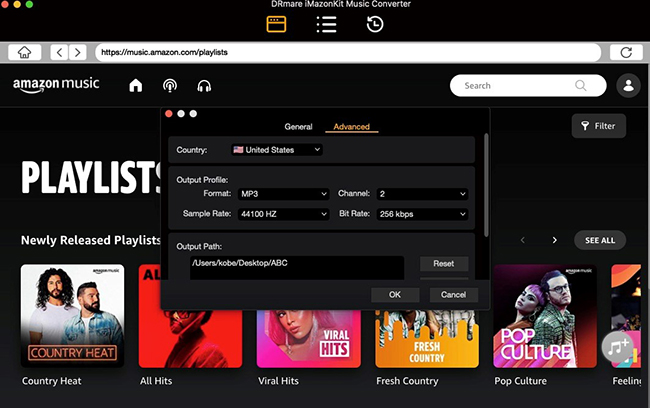
- Once signed in, on the interface's upper right corner, hit the 'Menu' button. Proceed to click the 'Preferences' icon. From the resulting window, click 'Advanced' and go ahead to choose your output preferences for Amazon Music listening in car. Here the tool gives you many options to choose from to edit your songs. You can select the channel, audio format, bit rate, etc. When done, hit the 'OK' button to save your settings.
- Step 3Add Amazon Music and download to play in car
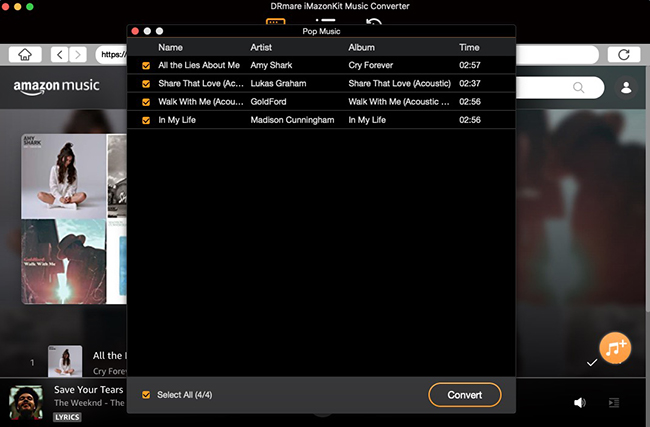
- Finally, the settings are set but no music. Find Amazon Music playlists that you wish to convert and download. Click the playlists and click 'Add Files' from the right side to prepare the songs for conversion. Click the 'Convert' tab, and the conversion process begins. Immediately the conversion is done, hit the 'Converted' button to locate the Amazon Music files on your computer.
- Step 4How to play Amazon Music in car via USB drive

- Locate the converted Amazon Music files from your computer and choose the Amazon Music you want to play in the car. Connect the USB drive to the computer and transfer the downloaded songs to the drive. From here, take the USB drive and plug in the car stereo and enjoy your Amazon songs with you anywhere you go.
Part 2. Play Amazon Music in Car with Apple CarPlay/Android Auto
Android Auto and Apple CarPlay allow you to connect your device to the car's stereo system. All you need to do is ensure the car's infotainment is connected with your device via a USB cable or Bluetooth. Here is a way to play Amazon Music in car.

Step 1. Set up Android Auto or Apple CarPlay in the car.
Step 2. Open Bluetooth to connect your iPhone or Android device with the car.
Step 3. Pair the devices. Or you can use a cable to connect your device to the car.
Step 4. Launch your Amazon Music application from your device or the car's infotainment screen.
Step 5. Select your playlists, songs, or albums and enjoy your Amazon Music in car.
Now, you have Amazon Music CarPlay and Android Auto for offline listening successfully.
See Also: How to Play Amazon Music on Android Auto and How to Play Amazon Music on Apple CarPlay
Part 3. Using Amazon Music in Car via Bluetooth
You can quickly get Amazon Music in car using Bluetooth. Connect your device directly with the car and enjoy your songs offline with you in the car. Here is how.

Step 1. Switch the car's stereo mode into Bluetooth mode. Also, launch your device's Bluetooth and pair the device with the car.
Step 2. From your phone, launch Amazon Music and select your playlists or albums. There you have it, play your Amazon Music in the car.
Part 4. Playing Amazon Music in Car through USB Cable
Playing Amazon Music in the car is pretty simple when you have the needed items to connect your phone with the car. You can connect your device with your car using a USB cable and play your Amazon songs anywhere you go. Here is how to connect your device with your car.

Step 1. Using your phone's USB cable, locate your car's USB port and plug the cable. Connect the cable with the device and allow the car's stereo to read files from the phone.
Step 2. Select USB mode from the car infotainment and browse to the file storage containing Amazon Music or album. Click the songs that you wish to play and enjoy Amazon Music in car via USB cable.
Part 5. Conclusion
Were you having a problem with how to play Amazon Music in car? From the four ways above, you can listen to your Amazon Music anywhere you drive. However, using iMazonKit Music Converter from DRmare, you can download Amazon Music to your computer for offline listening and transfer to various media devices apart from your car. Besides, you get to convert the songs into various formats with lossless quality. Make your long drives and trips fun listening to your favorite tunes.












User Comments
Leave a Comment