"Can VLC play Amazon Music?" VLC is the most reliable media players that you can use to watch movies and videos. Likewise, you can use this media player to play online music from YouTube and Vimeo streaming sites.
Amazon Music users also want to experience the excellent features of VLC. For instance, as a graphic equalizer for your music, VLC brings full audio effects with your playlist support. There is also an audio normalization effect that optimizes the volume of your music, making it easy to tune. Other added functionalities like creating extensions and playlist parsers are also in the mix. Yet, the only drawback is that Amazon Music users can't directly import Amazon Music files to VLC.
So, what causes this issue and how to get VLC Amazon Music work together? In this post, we will show you how to fix this issue. Just follow it and learn the best way to download music from Amazon Music. And then you can add music in VLC from Amazon Music and play Amazon Music through VLC Media Player offline.

Part 1. Amazon Music on VLC Media Player: More You Need to Know
Amazon offers a large music library to its users for enjoying online. For Amazon Music Unlimited and Prime users, they can even download Amazon Music songs. But please note that all the downloaded songs can't be moved and used on other devices like VLC and more. That's because there is protection on the audio files and they are in an encoded audio format.
For VLC Media Player, it can support lots of plain audio formats like AAC, MP3 and so on. To learn more, you can check the table below.
VLC Media Player | |
| Supported Audio Formats | MPEG Layer 1/2, MP3, AAC, Vorbis, AC3 - A/52, E-AC-3, MLP/TrueHD>3, MIDI, DTS, WMA 1/2, WMA 3, FLAC, AMR (3GPP), ALAC, APE, Real Audio, Alaw/µlaw, LPCM, ADPCM, QCELP, QDM2/QDMC, DV Audio, MACE and more |
| Supported Video Formats | H.264/MPEG-4 AVC, MPEG-1/2, DivX® (1/2/3/4/5/6), MPEG-4 ASP, H.261, H.263/H.263i, Cinepak, XviD, 3ivX D4, Theora, Dirac/VC-2, MJPEG(A/B), WMV 1/2, WMV 3/WMV-9 /VC-1, On2 VP3/VP5/VP6, Indeo Video v3 (IV32), Real Video (1/2/3/4), Sorenson 1/3, DV |
| Other Formats | Closed captions, Text files (MicroDVD, SubRip, SubViewer, DVD, SSA1-5, SAMI, VPlayer), Vobsub, Universal Subtitle Format (USF), CMML, Kate, ID3 tags, APEv2, Vorbis comment, SVCD / CVD, DVB, OGM |
From this part, we learned that Amazon Music songs is not available for use on VLC Media Player directly. So, to add Amazon Music files to VLC for playing, you need to convert Amazon Music to plain audio files first. Below is the tool introduce to you. Please check it out and learn more.
Part 2. How to Get VLC Amazon Music Work - Best Tool
DRmare Amazon Music Converter is a sophisticated app that can easily unleash all the limitations of Amazon Music. That's to say, you can easily get Amazon Music for VLC with it. More so, when it comes to the speed, this tool works at a fast rate, managing a batch of files with a 5X speed.
DRmare has no boundaries when it comes to supporting output formats. It can convert Amazon Music to MP3, WAV, FLAC, AAC, among others for use on VLC. Likewise, it will preserve the ID3 tags and metadata information like cover, title, year, and more. And it can output Amazon Music tracks in an original audio quality. After converting, you can get the local Amazon Music files on your computer. Then you can import Amazon Music files to VLC Media Player with ease. At last, you can play Amazon Music through VLC Media Player offline.

- Support various output formats like MP3, FLAC and more
- Support a 5X conversion speed rate
- Keep the ID3 tags and metadata of Amazon Music files
- Support to stream Amazon Music on VLC Media Player
Part 3. How to Download Amazon Music for VLC Media Player
Now, you can check the steps here on how to use DRmare Amazon Music Converter. Here you can see how to download and convert Amazon Music songs for VLC Media Player.
- Step 1Install DRmare Amazon Music Converter

- First, head to the DRmare Amazon Music Converter website and download it on either your Mac or Windows OS computer. After installing and launching DRmare, you will find its main interface. Also, you will see the Amazon Music app displayed as well. If you haven't install the Amazon Music app, then you will be asked to download and install it in advance.
- Step 2Customize output music format and other parameters for Amazon Music to VLC

- You can now customize the output settings for Amazon Music to VLC. Go to the "Menu" icon and click the "Preferences" option. Next, click the "Convert" section in the new setting window and continue to change the output format and other parameters. These include the sample rate, audio channel, bit rate and so on. You can set the output format first as MP3, then head to the reset parameters. Once done, hit on the 'OK' button.
- Step 3Add Amazon Music playlist to DRmare

- Now, you can peruse through your Amazon Music library to add your favorite Amazon playlist to the DRmare interface. Click on Amazon Music playlist you like and get its shared link. Next, paste the link to the search area on the DRmare tool and touch the '+' button. Also, you can drag and drop any Amazon Music track to DRmare in a direct way.
- Step 4Download Amazon Music files for VLC

- Click the 'Convert' button to download music from Amazon Music for VLC. Once your favorite Amazon Music playlists have been converted, you can click the "History" icon with the red dot in numbers to locate the files on DRmare and your computer.
Part 4. How to Play Amazon Music through VLC Media Player
After the conversion process, you can play Amazon Music with VLC media player. Just follow the steps here to see how to add Amazon Music files to VLC to listen offline without restrictions.
How to Put Music on VLC Media Player from Amazon Music on Desktop
Step 1. Go to your computer and open the VLC Media Player
Step 2. Hit on 'Media' at the top menu. Then choose 'Open File', 'Open Multiple Files' or 'Open Folder'.
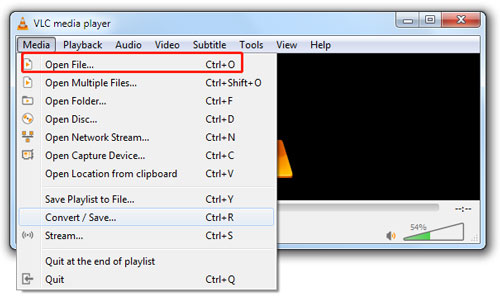
Step 3. Locate the converted Amazon Music songs on your computer. Then hit on 'Open' to import Amazon Music to VLC. At last, you'll be able to play Amazon Music through VLC Media Player.
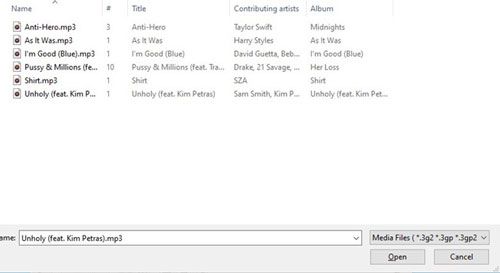
Or, you can also follow the steps below.
Step 1. Touch 'View' at the top menu bar. Then choose 'Playlist'.
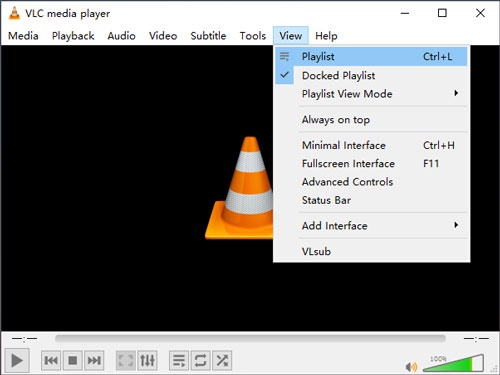
Step 2. Click on 'Playlist' at the left panel. Then right-click on the screen and select 'Add File', 'Add Folder' or 'Advanced Open'.
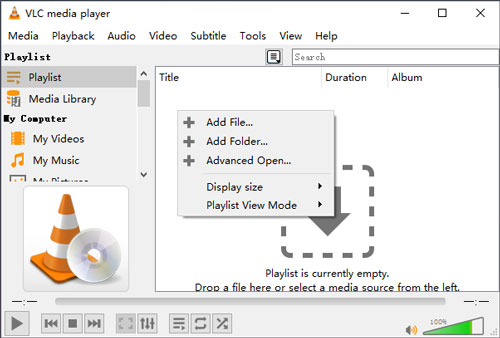
Step 3. Head to pick up the local Amazon Music songs on your computer and hit 'Open'.
Step 4. At last, you can put Amazon Music on VLC Media Player and start to play.
How to Add Music in VLC Media Player from Amazon Music on Mobile
If you use VLC Media Player on your iOS device, then you can learn how to make VLC Amazon Music work via iTunes on mobile.
Step 1. Download and install the VLC Media Player on your iOS device if you don't have one.
Step 2. Connect your iOS device to your PC via a USB cable.
Step 3. Launch the iTunes program on your computer.
Step 4. Select your iOS device in the iTunes app or Finder app.
![]()
Step 5. Go to the 'Files' section to locate the local Amazon Music tracks. Then drag and drop Amazon Music files to iTunes or Finder app.
Once added, you will find the Amazon Music songs in the VLC app on your iOS device. Then you can begin to play Amazon Music through VLC on mobile.
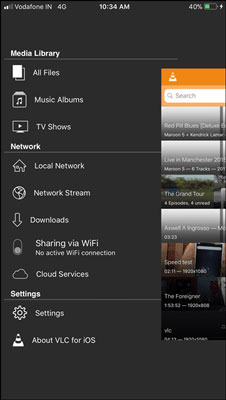
Part 5. Conclusion
VLC Media Player is no doubt the most reliable and user-friendly media players. And it supports Windows, Linux, and Mac operating system devices. Apart from playing videos and watching movies with it, you can do immense editing on your videos and music.
Besides, adding Amazon Music files to VLC for playing is also great. With DRmare Amazon Music Converter, you can download and convert Amazon Music songs to VLC-supported audio formats. You can then put Amazon Music on VLC and play Amazon Music through VLC with ease.












User Comments
Leave a Comment