There are many music streaming services that you can find on various platforms. One of the commonly used services to listen to popular songs is Amazon Music. This platform offers a comfortable environment to enjoy the latest hits, classical music, and many more. Thus, you can enjoy millions of songs in its vast music library.
You can use its multiple subscription tiers with a free trial to access high-quality songs, including HD and Spatial audio, and listen to music offline with unlimited skips and no ads. Want to know how to get an Amazon Music free trial? Then you are in the right place. In this article, we will shed light on using the free trial of Amazon Music separately for 30 days, 3 months, and 4 months.
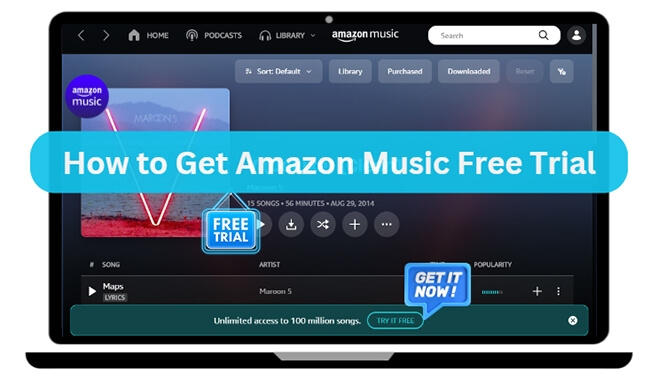
Part 1. What Features Will You Have with Amazon Music Free Trial
Amazon Music has different subscription tiers for its users. The Amazon Music free trial version can experience all premium features. In this part, we will highlight the major differences between Amazon Music Prime and Amazon Music Unlimited.
Amazon Music Prime Free Trial
Amazon Music Prime is a streaming service that comes automatically with a Prime subscription. Through this streaming service, you can even have access to a large Amazon Music library with over 100 million songs. It can offer you ad-free music. But the offline listening feature is only available for All-access playlists.
Moreover, you can use this service on all the supported devices of Amazon Music. By buying a Prime membership, you can have access to Prime Music. The Prime membership price is $14.99 monthly and $139 yearly. Student Prime membership is $7.99 monthly and $69 yearly.

Amazon Music Unlimited Free Trial
Amazon Music Unlimited offers a huge music library of up to 100 million songs and the most top podcasts. In this premium service, you can enjoy Amazon Music in HD and Ultra HD quality. It will also include the latest music tracks from your favorite artists, offline listening, and unlimited skips of songs. You can also enjoy Spatial Audio in Dolby Atmos and 360 Reality Audio content in this service. If you are a Prime member, you can update to this service for $9.99 monthly and $99 yearly. Otherwise, you need to subscribe this plan for $10.99/month.
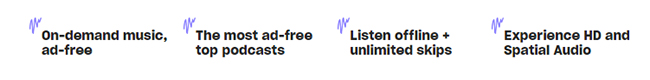
Part 2. How to Get 30 Days Free Trial Amazon Music Directly
Amazon Music officially provides new users with an option to get a 30-day free trial of Amazon Music Unlimited and Amazon Music Prime plans. This section will offer detailed steps to get Amazon Music 1-month free trial.
Get 30 Day Free Trial Amazon Music Unlimited
Go to the website of Amazon Music, click the "Amazon Music Unlimited" option from the top banner bar, and tap on "Try it Free." Afterward, enter your credentials to sign into your Amazon account. Now add a payment method and all the required details. Afterward, press the "Start Your 30-day Free Trial" button to start using Amazon Music 1-month free trial.

Get 30 Day Free Trial Amazon Music Prime
After you visit the Amazon Music website, please choose the "Amazon Music Prime" section from the top banner bar. Then, by using the instructions given in the previous section, you can begin the 30-day free trial on Amazon Music Prime. The only requirement is that you have to use the Prime account email address while registering for Amazon Music.
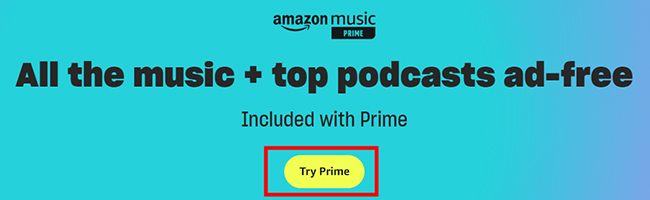
Part 3. How to Get 30 Days Amazon Music Unlimited Free Trial on Echo/ Fire TV
Get 30 Day Amazon Music Unlimited Free Trial on Echo
For a 30-day free trial of Amazon Music Unlimited, the supported devices are Echo, Echo Dot, Echo Plus, Echo Show, Echo Studio, Echo Input, and Echo Studio. To begin the free trial, give a command by saying, "Alexa, try Amazon Music Unlimited." Once the free trial ends, the charges will be $4.99 monthly.
See Also: How to Play Amazon Music on Echo
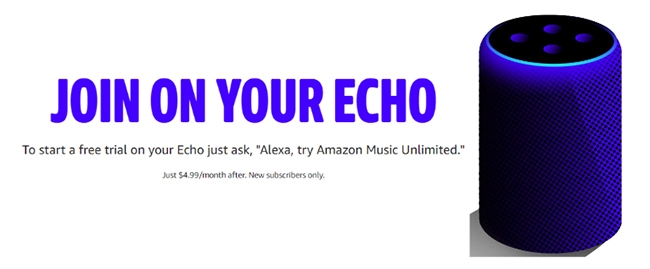
Get 30 Day Amazon Music Unlimited Free Trial on Fire TV
On your Fire TV, go to Settings and navigate to Amazon Music app. By doing so, you can begin the 1-month free trial of Amazon Music Unlimited on your Fire TV. After the free trial, the pricing will be $4.99 monthly.
See Also: How to Play Amazon Music on Fire TV
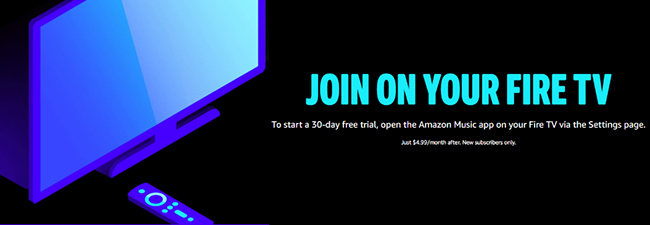
Part 4. Get Amazon Music Free Trial 3 Months via Purchasing Eligible Rights
To get a 90-day free trial of Amazon Music Unlimited, you have to buy eligible items from Amazon.com. Some of the eligible items on Amazon are Echo Studio, Sonos One, Sonos Playbar, Sonos Sub, etc. To use this offer, you will receive an email from Amazon.
Once you have purchased the eligible item from Amazon, you must sign up for Amazon Music Unlimited within 30 days to redeem 3-month free trial. Once the free trial ends, Prime members will be charged $9.99. In comparison, non-Prime members will be charged $10.99.

Part 5. How to Get Amazon Music Free Trial 4 Months on Best Buy
By using the platform of Best Buy, you can also get a 4-month free trial of Amazon Music Unlimited. By doing so, you can have access to 100 million songs easily. With ad-free experience and offline listening, you can enjoy listening to high-quality songs and millions of podcasts in the free trial. Once your free trial ends, you will be charged $10.99 monthly, exclusive of tax.
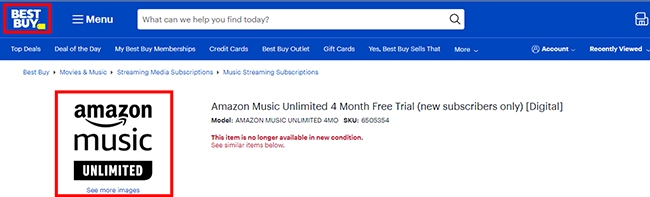
Part 6. How to Keep Amazon Music Unlimited and Prime Free Trial Forever
Do you want to use the free trial of Amazon Music Prime and Amazon Music Unlimited forever? To do so, the simple way is by using DRmare Amazon Music Converter. With this tool, you can download all the songs from Amazon Music Prime and Amazon Music Unlimited as local files to keep and play them forever.
DRmare Amazon Music Converter is a reliable tool as it supports multiple audio file formats. Thus, you can save the downloaded Amazon Music songs in MP3, WAV, FLAC, M4A, and other common formats. Using this tool, you can easily adjust the parameters of your downloaded Amazon Music song, like bit rate and sample rate. Furthermore, it has an easy-to-use interface allowing you to download Amazon Music songs proficiently.
Key Features of DRmare Amazon Music Converter
✅Download ID3 Tags and Metadata: You can keep the ID3 tags of your downloaded Amazon Music songs. For instance, you can save the album name, artist, release year, and other relevant information with this software.
✅Fast and Lossless Conversion: DRmare Amazon Music Converter ensures lossless conversion of your desired Amazon Music songs. Moreover, it offers 5X faster speed to download Amazon Music songs on your computer.
✅Play Amazon Music on Multiple Devices: Once you have downloaded Amazon Music songs and playlists, you can move them to any device. For example, you can save the downloaded songs on your iPhone, Android, USB, and SD card.
Steps to Download Amazon Music Songs Using DRmare Amazon Music Converter
Do you want to know how to download Amazon Music tracks with DRmare Amazon Music Converter? Here are the steps that can help you:
- Step 1Launch DRmare Amazon Music Converter on your PC

- Visit the official website of DRmare Amazon Music Converter and click the "Download" button. Once the tool gets installed, you can launch its main interface. The Amazon Music App will also pop up at the same time. Navigate to the "Menu" icon given on top and tap on the "Register" button. Once done, type your licensed email and registration code to complete the registration process.
- Step 2Copy the URL of the Desired Amazon Music Song

- On the Amazon Music app, navigate to the playlist or song you want to download. Tap on its three-dot icon and select "Share Playlist." Afterward, you will be able to copy the URL of your desired song. On DRmare Amazon Music Converter, tap on the "Menu" icon and select "Preferences." From there, go to the "Convert" tab and choose your output settings. You can select audio format, audio channel, bit rate, sample rate, and other settings.
- Step 3Begin the Amazon Music Downloading Process

- Once you have added the URL of your desired Amazon Music song and customized the settings, hit the "Convert" button. Afterward, you can check the conversion progress on your screen. After successful downloading, go to the "History" option to locate your downloaded Amazon Music files.
Part 7. FAQs about Amazon Music Free Trial
Q1: How long is the Amazon Music Unlimited free trial?
To get a free trial from Amazon Music Unlimited, the duration will be 30 days on the website, or some Amazon products, like the Echo and Fire TV. Moreover, you can have a 4-month trial through the Best Buy platform. Also, you can enjoy a 3-month trial by buying eligible rights.
Q2: How to cancel a free trial on Amazon Music?
To cancel an Amazon Music free trial subscription, go to your Amazon Music Settings. From there, navigate to the Amazon Music Unlimited section. On the screen, you can find your subscription renewal details. Tap on the "Cancel" option and give confirmation to cancel the free trial.
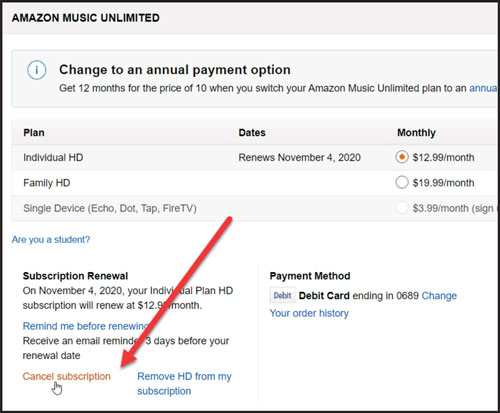
Part 8. In Conclusion
Amazon Music is a widely used music streaming service platform. With its premium subscription tiers, you can enjoy millions of ad-free songs with the best quality and unlimited skips easily. By reading this article, you have a full knowledge of how to get Amazon Music free trial for 1 month, 3 months, and 4 months. Before your free trial ends, it's highly recommended to use DRmare Amazon Music Converter to download Amazon Music songs on your local computer. By doing this, you can listen to high-quality Amazon Music offline permanently.











User Comments
Leave a Comment