Q: "I've been using Amazon Music for years with a Prime subscription. I recently discovered that I can't turn off shuffle mode. To make matters worse, I can't download any songs for offline listening. What's going on? Is there anything wrong?"
That's because of changes to Amazon Prime Music. Now Prime subscribers can only enjoy the shuffle mode, with no download function anymore. Read on to learn why and how to fix Amazon Prime Music shuffle only and download Amazon Prime Music.

Part 1. Why Is Amazon Prime Music Shuffling
Many users are asking why they can only enjoy the Amazon Prime Music shuffle mode and can't turn off it. In fact, there are some changes. On November 3, 2022, Amazon Music announced some changes for Amazon Prime subscribers. It mainly includes:
- Amazon Prime members can enjoy an expansive library of over 100 million songs. It's the same music library as Amazon Music Unlimited.
- Amazon Prime members can now enjoy many ad-free podcasts.
- Amazon Prime Music can only play shuffle right now. You cannot pick and play songs on demand.
- Amazon Prime members can play on-demand from curated All-Access playlists with no skip limits. (All-Access playlists on Echo devices can only shuffle.) See also: Play Amazon Music on Alexa
- Download functionality and offline listening are only available for All-Access Playlists.
Also note that the changed Amazon Prime benefits only apply to the Amazon Music web player, mobile and desktop apps, and Echo devices.
Although Amazon Music calls it an improved Amazon Prime Music membership, it somehow reduces the benefits you can enjoy compared to before. Amazon Prime Music is somewhat of a free service.
Part 2. How to Turn Off Shuffle on Amazon Prime Music
In this part, we will show you some solutions to help you fix Amazon Prime Music shuffle only. And these solutions can also help you download Amazon Prime Music.
Solution 1. Play All-Access Playlists
As mentioned above, Amazon Prime Music is only available for download and on-demand playback on All-Access Playlists. So all you have to do is go to All-Access Playlists to turn off shuffle on Amazon Prime Music and download Amazon Prime Music songs. All-Access Playlists are curated based on your favorite songs, frequently listened to songs and genre preferences. Now let's see how to find them.
Step 1. Open the Amazon Music app and log in to your Prime account.
Step 2. Then you can see All-Access Playlists from the Home screen.
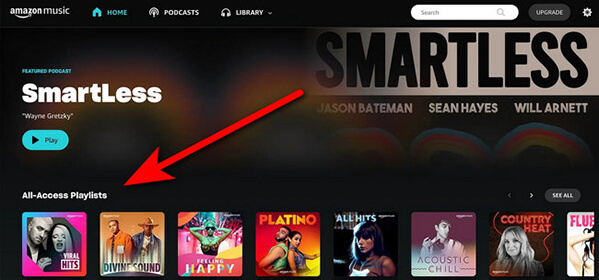
If you can't see it, you can click on the Search field and then choose Listen Your Way. There you can find All-Access Playlists.
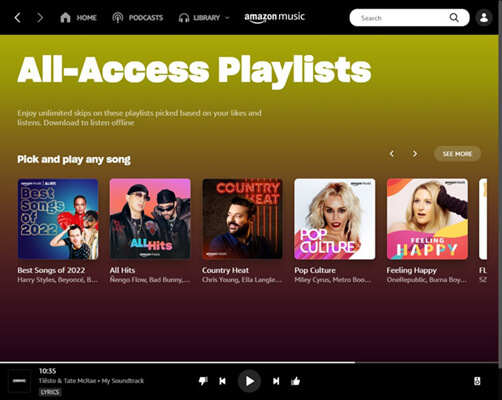
Step 3. You can pick up a song to listen to and turn off Amazon Music shuffle mode by clicking the Shuffle icon. You can also click on the three-dot icon and choose Download to download music for offline listening.
Solution 2. Subscribe to Amazon Music Unlimited
Amazon Music Unlimited is just $8.99 per month for Prime members and $89 per year. If you're not a Prime member, you'll pay $10.99 per month. By upgrading to Amazon Music Unlimited, you can enjoy unlimited on-demand playback and offline listening. Here's a simple comparison between Amazon Music Prime and Unlimited.
| Music Catalog | On-demand Playback | Listen Offline | HD | Ultra HD | Spatial Audio | |
|---|---|---|---|---|---|---|
| Amazon Music Prime | Over 100 million tracks and many podcasts ad-free | Only available for All-Access Playlists | Only available for All-Access Playlists | ❌ | ❌ | ❌ |
| Amazon Music Unlimited | Over 100 million tracks and many podcasts ad-free | All the music | All the music | ✔ | ✔ | ✔ |
Solution 3. Use DRmare Amazon Music Downloader
For Amazon Prime members who don't want to upgrade to the Unlimited plan, you can use DRmare Amazon Music Downloader. It allows you to download any music from Amazon Prime Music. You can use it even if you are an Amazon Music Free user. Even better, you have the option to convert Amazon Music to MP3 or other common formats. In this way, you can bypass Amazon Music's protection and enjoy downloaded music on any music player. Then you are free to turn off shuffle on Amazon Prime Music.

- Download any song, album, playlist, podcast from Amazon Prime Music
- Convert Amazon Music to MP3, M4A, FLAC, AAC, M4A, and M4B
- Work at a 5X faster speed, keep lossless audio quality and ID3 tags
- Listen to Amazon Prime Music on any music player and turn off shuffle mode
Now we will show you how to use DRmare Amazon Music Downloader to download over 100 million tracks from Amazon Prime Music and listen to it without shuffle mode. Before that, please install this powerful software on your PC or Mac via the Download link above.
Step 1. Open DRmare Amazon Music Downloader. Then drag and drop songs from the Amazon Music app to it. Alternatively, find the music you want to download and then click on the three-dot icon > Share Music > Copy Link. Then paste the link into this software's top search box and click on the + icon next to it.

Step 2. You can customize the output parameters if you want. Click on the three-line menu icon at the top right and choose Preferences > Convert. Then you can alter the output format, channel, sample rate, and more. Then click on OK.

Step 3. Click the Convert button to start downloading music from Amazon to your computer. When it's done, you'll see a red tip appear in your History list. Click on it and you can see all your downloaded Amazon Music tracks. You can also click on the folder next to Converted to view and listen to Amazon Music offline on your computer. You can also use the Windows Media Player or other players to fix Amazon Prime Music shuffle only.

Part 3. In Conclusion
Due to changes to Amazon Prime Music, you can't download music for offline listening. Also, you can only listen to music using Amazon Prime Music shuffle mode. This is very disappointing for Prime members. But today we've shown you some solutions.
If you don't want to pay a monthly fee to upgrade to Amazon Music Unlimited, you can use DRmare Amazon Music Downloader. It allows you to download all music from Amazon Prime Music. It's also available if you're a free Amazon Music user. In short, you can download music from Amazon for free without a subscription. Even better, you can listen to downloaded Amazon Music with any other music player you want. Then you can easily fix Amazon Prime Music shuffle only.












User Comments
Leave a Comment