DJing is taking a toll on the music entertainment industry. Both the young and old are immersed in the beautiful tell-tales of musical sensation. But one thing remains unchanged - the uniqueness of digital DJing. Tones of reasons drive music lovers to Serato DJ. It is a hub of high-end controllers like Smart Create, Reloop Terminal Mix 8, and other innovative features.
Digital DJing like Serato unlocks all music creativity for both beginners and professional DJs. But where do you pull your music tracks from? Well, you can easily import your favorite tracks from iTunes with Serato DJ Lite. But when it comes to Amazon Music, you are bound to land on some compatibility issues. Amazon Music streaming service is not compatible with the software and you must convert the files before you move Amazon Music to Serato DJ. Don't freak! The best tool is here to guide you to get your favorite music on Serato DJ.
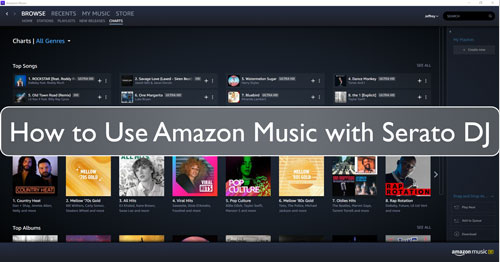
Part 1. How to Get Serato DJ Amazon Music Work with DRmare
Even though you can enjoy Amazon Music Unlimited boundlessness, there's a catch after it expires. You will not get the privilege to download and enjoy your favorite songs on your device. This is because Amazon Music restricts the downloading and playing of music on non-Amazon Music players.
DRmare Amazon Music Converter is all you need. This professional tool is designed to convert your favorite Amazon Music to various output formats like AAC, MP3, WAV, M4A, etc. Its innovative technology is wanting. So, it can help get Amazon Music to Serato DJ for using with ease. DRmare keeps 100% lossless audio quality of your files during conversion. you can also convert at a speed of 5X and supports batch conversion.
Likewise, this tool will retain the ID3 tags of the original Amazon Music like the cover, year, and title of your playlist. That's not enough! You can also customize other audio parameters like sample rate, bit rate, and channel, among others. Easily use Serato DJ Amazon Music with these steps.
After then, you can get and use Serato Digital DJ with Amazon Music without any limit.

- Easily download music from Amazon Unlimited and Prime Music
- Convert Amazon Music into MP3 and other different audio formats for offline listening
- There will be no loss in music quality and it will maintain all ID3 tags
- Faster speeds for the conversion of up to a 5X rate and will support batch conversion
How to Convert Amazon Music for Serato DJ
- Step 1Download DRmare Amazon Music Converter
- DRmare Amazon Music Converter works on both Mac and Windows operating system devices. So, choose your computer version, then download the app. Install and launch the DRmare app on your computer.
- Step 2Login to Amazon Music account on DRmare Amazon Music Converter

- Open the DRmare Amazon Music Converter. Then hit the "Sign In" icon. Next, use your Amazon Music login details to get to the app. You can also sign up for a new account for Amazon Music if you are accessing to Amazon Music for the first time.
- Step 3Customize output parameters for Amazon Music Serato DJ

- Click on the "Preferences" option and choose the "Advanced" option. This should lead you to a new window that displays all the parameters. Customize the output format as well as other parameters like bit rate, audio channel, and sample rate. Then you alter audio format for Amazon Music Serato DJ.
- Step 4Select and add your preferred Amazon Music to DRmare iMazonKit

- Once you have set your audio preferences well, find the albums, songs, and playlists you prefer on Amazon Music to Serato DJ. Just click the "Add Files" button to select and add the music you wish to listen to. Then hit the "Convert" icon to initiate the conversion process. DRmare program will start to convert and download Amazon Music on computer for you at once.
- Step 5Download and convert Amazon Music for Serato DJ

- Lastly, when the conversion process is complete, you can expect the Amazon Music files stored in the chosen folder or default folder. You can easily locate them by clicking the "Converted" folder, then import and use Serato Digital DJ with Amazon Music.
Part 2. How to Import Amazon Music to Serato DJ
You are now free to play Amazon Music with Serato DJ. Ensure you have Serato DJ installed on your computer then follow these steps:
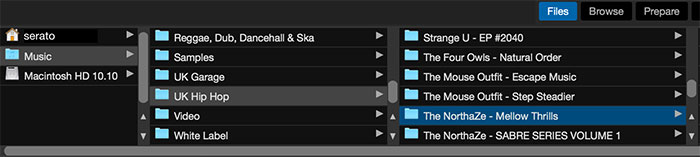
Step 1. Launch the Serato DJ software on your computer. Then click the "Files" button. It will open the "File Panel". From here, look through for the location that contains the "Converted" Amazon Music files.
Step 2. Next, identify the songs or playlists of Amazon Music that you wish to play on Serato DJ. Drag and drop Amazon Music to Serato DJ main interface.
Step 3. Once the converted Amazon Music playlist is successfully added to your Serato DJ music library, you can go ahead to do your mix like a professional DJ. You can easily stack the waveform and perform other actions as you entertain your guests.
Part 3. Conclusion
It's a done deal! Finally, you can get Amazon Music to Serato DJ after following these steps to use Amazon Music with Serato DJ. DRmare Amazon Music Converter gives you the leeway to break all restrictions and play Amazon Music playlist on multiple devices. It also offers you lossless quality as desired, unleashing offline listening on your Serato DJ.












User Comments
Leave a Comment