Instagram is one of the most popular social networking mobile apps for sharing photos and videos. With a capacity of over 800 million monthly users, this is a splendid platform for you to connect with friends, build followers, share images/videos, etc.
Users with an account on Instagram already know about 'Stories'. Instagram Stories allows users to upload and share a bunch of photos or videos forthwith. The pictures will appear on their profile grid and feeds in a slideshow.
You can add the wow factor to the Instagram Story with popular soundtracks and playlists. The best part, you don't have to struggle hard in quest of a music library. Amazon Music is the one-stop destination to find all-time musical hits, recent albums, and so much more.
Don't know how to add Amazon Music to Instagram? Well, it's a breeze to do in a few minutes. Just follow this stepwise guide, and you are done. Once you do, your friends and followers on the platform will enjoy the melodies as they visit your story. So dive in to get started!
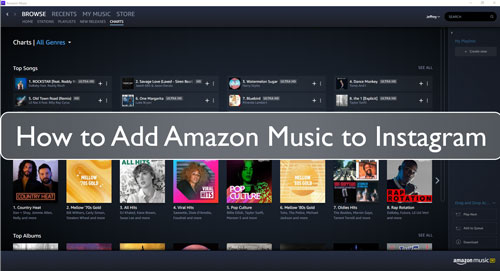
Part 1. Get Amazon Music for Instagram Using DRmare Amazon Music Converter
Recording music for Instagram stories can be tricky. The background noise may lead to poor audio output. If you want the best sound quality and add your playlists from Amazon Music to Instagram without losing the high-end lossless audio, you can find the solution here.
The content on Amazon Music is protected, so there is no official option to download anything straightaway. You need to use a reliable and functional third-party tool to download songs from Amazon Music.
There are several music converter tools online, leaving the users overwhelmed. DRmare Amazon Music Converter is a high-performing tool with an easy-to-use interface. We have herein provided the step-by-step instructions to do it in a few minutes.
DRmare Amazon Music Converter is a feature-packed tool to download unlimited songs from Amazon Music on computer. It can convert the downloaded music into all standard file formats, including MP3, M4A, WAV, FLAC, etc. With this tool, you can easily download bulk lossless Amazon Music for Instagram Stories at 5x speed.

- Download and convert Amazon Music to MP3, etc. for offline listening
- Faster conversion of Amazon Music without any quality loss
- Keep ID3 tags of Amazon Music while converting
- Support to share Amazon Music to Instagram and other platforms
Part 2. How to Convert Amazon Music for Instagram
In this part, we will show you how to convert Amazon Music for Instagram via DRmare Amazon Music Converter. Then you can move and add Amazon Music to Instagram for use with ease.
- Step 1Download and install DRmare Amazon Music Converter

- Visit the DRmare's official website for iMazonKit Music Converter.
- Click the 'Download' button to get the tool on your computer.
- Install the downloaded program on your computer to get started.
- After the installation, open the DRmare tool.
- Click the 'Sign In' tab on the upper right corner of the page to log in your Amazon Music account.
This software is available in separate configurations for Mac and Windows OS users. Choose the respective button depending on the operating system.
- Step 2Adjust audio preferences for Amazon Music to Instagram

- Click the 'Menu' icon from the top right corner of DRmare program. Then choose 'Preferences'.
- On the Preferences page, select 'Advanced'.
- Format: This music converter tool supports all standard music file formats including MP3, M4A, M4B, Lossless, FLAC, WAV, AAC, etc.
- Channel: Choose the channels you prefer.
- Sample Rate: Set high or low frequency depending on the preferred audio quality.
- Bit Rate: Adjust the bit rate depending on the type of music and file size.
- Output Path: Choose the location on your computer where you want to keep the downloaded Amazon Music to Instagram files.
Country - On top of the 'Advanced' sub-section page, you will find the option 'Country'. You can choose any preferred country from the drop-down list. It will allow you to find songs from the specified location.
Output Profile - There are four different parameters to set the desired audio output of Amazon Music for Instagram.
When you are done with the settings part, click 'OK' to proceed.
- Step 3Add Amazon Music playlists to convert for Instagram

- Find your favorite songs, soundtracks, albums, or playlist on Amazon Music. Then press on it.
- Click the 'Add Files' yellow button on the right side of the DRmare dashboard.
- Your Amazon Music playlists will be added into DRmare.
- You can add multiple files/ playlists for conversion.
- When you are done, click the 'Convert' button at the bottom of the page. Then DRmare will work for you.
- Step 4Download Amazon Music to Instagram

- You can hear the downloaded music only after the completion of the conversion process. After the conversion, the number of files added to your computer will display on the history icon inside a red circle. The 'History' icon is present on the top of the DRmare dashboard. You can click the icon to see the entire list of downloaded files. You can open any Amazon Music file to listen to the track offline now.
Part 3. How to Add Amazon Music to Instagram
Your favorite stuff from Amazon Music is downloaded on your computer. All files are ready for access. It is easy to add Amazon Music to Instagram story. Follow the steps below to share Amazon Music to Instagram.
Step 1. Tap the (+) icon on Instagram to open 'Story'.
Step 2. Take a photo from your camera or add anything from the phone library.
Step 3. Tap Stickers on the top-center of your screen.
Step 4. Choose Music Sticker from the available options.
Step 5. Upload the songs from the phone library.
Step 6. Choose a text option from the screen bottom to name the music file added to the story.
Step 7. Tap 'Done' at the top-right corner of the screen.
Part 4. Conclusion
Hope this guide is helpful for you to download music files from Amazon Music for Instagram. Now that you know how to share Amazon Music to Instagram, it's time to take a step further. Just try the free trial version of DRmare Amazon Music Converter to experience the audio output quality before buying a premium license. Downloading Amazon Music with this tool is beneficial in many ways. You can download unlimited Amazon Music and enjoy playlists offline, burn Amazon Music audio files to a CD, and so much more.











User Comments
Leave a Comment