DJI is a Chinese technology company that is well-known for its unmanned aerial vehicles. Its products are universally used for aerial photography and videography, which can capture unparalleled videos. Adding music to video can enhance the overall viewer experience. Therefore, many DJI users ask how to add music to DJI videos to intensify the emotional impact and make the DJ video more engaging, memorable, and professional.
Because Amazon Music has abundant music in its library, it provides a good choice for DJI users to find the most suitable background music for DJI videos. So, how to add Amazon Music to DJI videos as background music? This article will introduce the complete and step-by-step guide for your reference.
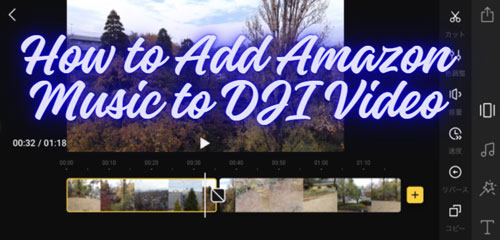
Part 1. Add Amazon Music for DJI Video - Remarkable Tool
If you have edited several videos by using DJI products, you can easily note DJI provides some music for users to edit videos. But you also know that DJI music with fewer numbers cannot satisfy your requirements. Therefore, using Amazon Music for DJI videos is an intelligent method to resolve the problem. But Amazon Music is protected by digital rights management so you haven't permission to add Amazon Music as DJI background music directly.
Luckily, we show a practical tool to do you a favor, called DRmare Amazon Music Converter. Through this tool, you can load your Amazon Music and then convert the original music format to many other formats. For example, Amazon Prime MP3 Music can be converted to M4A, FLAC, WAV, etc., and Amazon Music Unlimited FLAC songs can be converted to MP3, M4A, and so on. Whichever formats you want to upload as DJI background music, it can meet your needs for many options.
Main Points of DRmare Amazon Music Downloader
✔ Make Amazon Music without damage. It claims to keep the original quality of your converted music which means you still can enjoy Amazon Music in DJI videos with high quality.
✔ Modify Amazon Music name. Before you start to convert music, you can change the name of the music to help you find it simply. You can change its name on your computer file after the conversion as well.
✔ Support batch download and conversion. Sometimes you want to get the whole playlist or album to your computer. This converter can convert Amazon Music in bulk with 5X speed which extremely saves your time.
✔ Simple steps to operate. This best Amazon Music Converter has a concise interface so you can easily use it to download Amazon Music to computer.
Part 2. How to Convert Amazon Music for DJI Video
Believe that you already know what DRmare Amazon Music converter is. In this part, we are going to show you how to use this tool to convert Amazon Music into common music files that you can directly use in DJI editor.
- Step 1Install and turn on the product
- Please download the converter by clicking the following "Download" button. Then, install it on your computer and open it. Once you turn on the tool, it will launch the Amazon Music App at the same time so you also need to install the Amazon Music App on your computer.

- Step 2Register the converter [option]
- The converter can be used with its free version that allows you to load the entire song but only can convert the first one minute of each song. If you need to convert the whole song, you should register the product. First, click the menu list on the left top side, and tap "Register" > "Buy Now". Then, you should return to the converter to fill in your information after purchasing a plan.
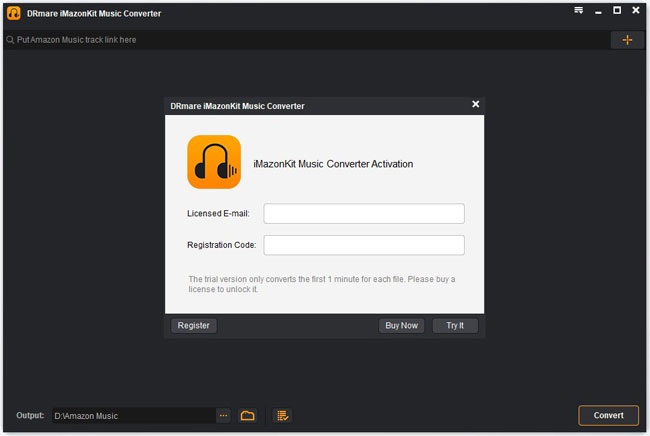
- Step 3Customize Amazon Music output format for DJI
- Also in the menu list, you can tap "Preferences" > "Convert" to find the settings in which you can change different standards of format, channel, sample rate and bit rate. What you need to know is that you need to choose an output format supported by DJI video editor, like M4A.

- Step 4Load Amazon Music to converter
- When you finish the settings, the next step is to load Amazon Music to convert. A convenient way to load music is to drag the music to the main interface of the DRmare Amazon Music Converter. Besides, you can copy a link that you plan to download and convert. Then, go back to the converter to paste it into the search bar and click the "+" icon.

- Step 5Convert Amazon Music for DJI Video
- After loading the Amazon Music, you should click the "Convert" button to begin conversion. It provides 5X speed on Windows and 1X speed on Mac to finish the process. When the conversion is over, tap the "converted" icon to find your conversion history.
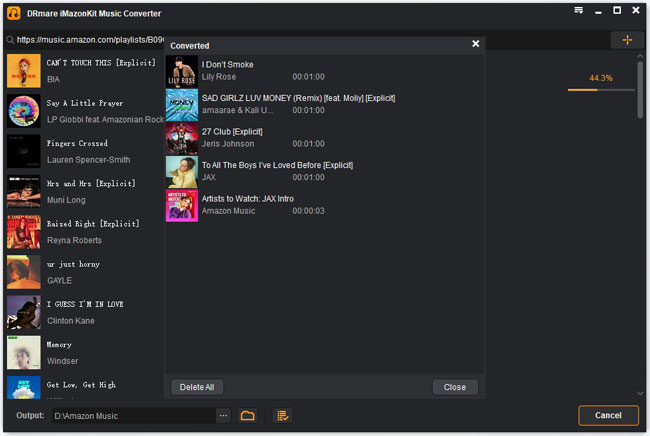
Part 3. How to Upload Amazon Music to DJI Video
All conversion steps have been done, you can find your converted music on your computer. If you want to upload the Amazon Music downloads to DJI Apps, you have to transfer them to devices that installed DJI apps from your computer by yourself. Here we will show you the specific steps to add music to DJI Fly App and DJI Go 4 App from Amazon Music. The uploaded Amazon Music will become DJI free music that you can use to set as DJI videos' background music.
Add Amazon Music to DJI Fly App
Step 1. Download and install the DJI Fly App on your device. Open the app and log in your account.
Step 2. Tap "Album" > "Create" > "Pro" step by step. Finally, you can see the "Add" option. Click it you can load your video to start edit.
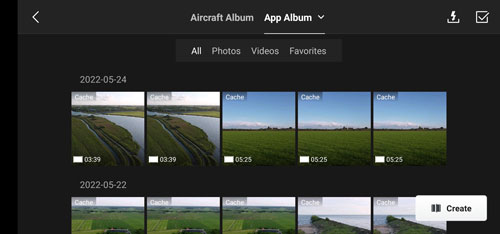
Step 3. When the video is loaded successfully, please look at the right side and choose the "music" icon. And then tap "Add" to import your converted Amazon Music.
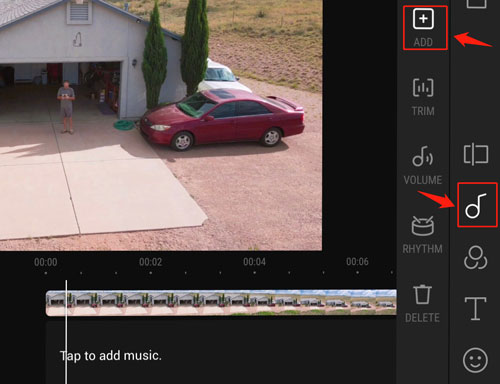
Step 4. The final step is to find your converted Amazon Music file and click "More" > "Open in another app" and then tap "More" > "DJI Fly". This step is to sync the music to the DJI Fly App.
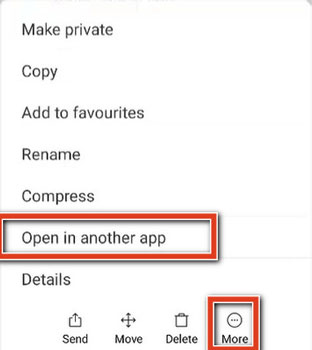
Add Amazon Music to DJI Go 4 App
Sync Amazon Music to the DJI Go 4 App also takes simple steps.
Step 1. Install and log in to your account in the DJI Go 4 to import music. Load your video and begin to edit.
Step 2. Press "More Music" > "Local Music" to choose your converted Amazon Music.
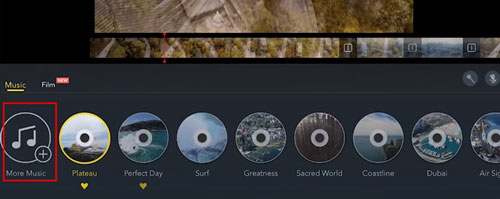
Step 3. Then you can choose local music from different types, such as song, album, etc.
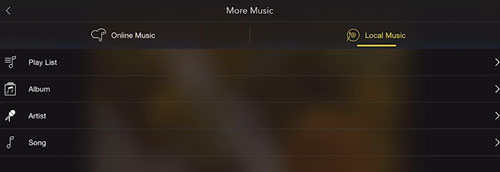
Part 4. FAQs about DJI
Q1: Is DJI music copyrighted?
A1: Yes, you can use DJI music without copyright issues. But you are prohibited from selling your videos that their background music comes from DJI App. In other words, DJI music does not allow you to have commercial action.
Q2: Can you still fly DJI in the US?
A2: You of course can fly your DJI drone under FAA regulations. But pay attention that you need to broadcast your location. You should carefully read more newest requirements launched by the US government.
Q3: What is the difference between the DJI Fly App and the DJI GO 4 App?
A3: Compared with the DJI Fly App, the GO 4 App is made for newer model drones and it is more suitable for a junior pilot.
Part 5. In Conclusion
This article gives an effective way to help you add Amazon Music to DJI video with the assistance of DRmare Amazon Music Converter. Therefore, you are able to use free unprotected Amazon Music as DJI background music to edit your video. Hope the proper songs in the Amazon Music library will make your DJI video more appealing, memorable, and emotionally impactful.













User Comments
Leave a Comment