Amazon Music has emerged as a leading platform for music enthusiasts worldwide, offering a vast library of songs, playlists, and personalized recommendations. While the platform provides an immersive listening experience, users may encounter certain limitations, such as skip limits, that impact their ability to enjoy Amazon Music freely.
In this comprehensive guide, we explore what is skip limit on Amazon Music and the latest changes of Amazon Music Prime's skip limit. We will present effective solutions to bypass skip limit reached on Amazon Music.
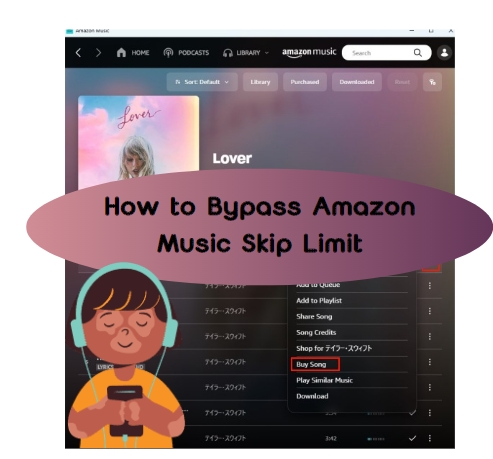
Part 1. FAQ of Amazon Music Skip Limit
Q1. What Is Amazon Music Skip Limit?
Amazon Music skip limits typically restrict the number of times users can skip songs within a specific time frame. Users on the Free tier may have a maximum of six skips per hour.
Additionally, according to Amazon Music announcement on November 01, 2022, there were some changes to Amazon Prime Music. Prime users, once enjoying unlimited skips, now find skip limits are applicable in most other scenarios. Playlists created by Prime users have skip limit unless they only contain "Purchased Songs" or it is an "All Access Playlist"
Only Unlimited members can select and play songs from a curated playlist, play them on-demand with no skip limits, or download songs to listen to offline.
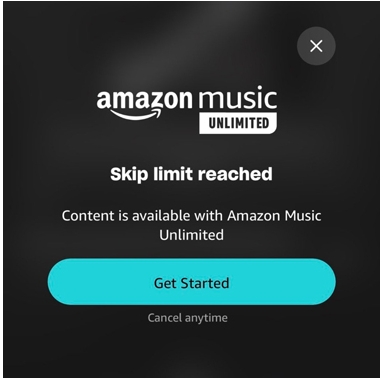
Q2. Why Does Skip Limited Reach on Amazon Music?
Skip limits serve several purposes within the context of music streaming platforms like Amazon Music. Firstly, they encourage users to explore new songs and discover artists beyond their familiar playlists, fostering a sense of musical discovery and diversity. Moreover, skip limits help promote equitable distribution of royalties to artists and creators, ensuring that their music receives fair exposure and recognition.
While skip limits on Amazon Music serve a strategic purpose, they may pose challenges for users who prefer more control over their listening experience. For instance, users may feel restricted by the predetermined number of skips allowed within a specific time frame, hindering their ability to navigate playlists seamlessly.
Part 2. Upgrade Your Account to Get Unlimited Skip on Amazon Music
The most straightforward way to get unlimited Amazon Music skip rights is to upgrade your account to Unlimited subscription. The first thing you should do is open your profile and check whether your account level is Free, Prime or Unlimited plan.
If you are a Free User or Prime Member, please follow these steps:
1. Go to Amazon.com.
2. Click Accounts & Lists in the right-hand side of the Amazon main page.
3. Then. select Memberships & Subscriptions from the drop-down menu.
4. Click Music Subscriptions. Then, go to the Amazon Music Unlimited section and change your subscription.
5. Or you can just log in and click the Amazon Music Unlimited on the navigation bar, and follow the onscreen instructions to complete your purchase..
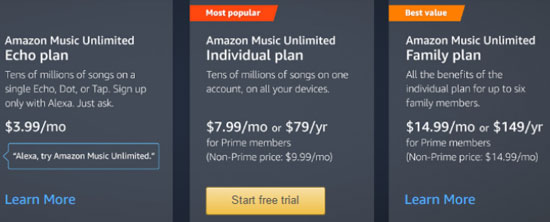
Tips: If you are already an Unlimited Member but still encounter the cutting limit of Amazon music, you can check this article to solve it: How to Fix Amazon Music Skipping Songs - 10 Solutions
Part 3. Best Way to Bypass Amazon Music Skip Limit
Although we can remove skip limit on Amazon Music by upgrading our subscription and purchasing songs, these methods are expensive. And you have to keep subscribing, otherwise skip limit will come back to your Amazon Music.
Therefore, we have found a better tool that allows you to bypass Amazon Music's skip limit permanently. DRmare Amazon Music Converter stands out as a comprehensive solution to overcome skip limits and enhance your Amazon Music experience.
Here, we summarize some main features of DRmare Amazon Music Converter to help you quickly learn about it.
1. Bypass Skip Limits
DRmare Amazon Music Converter enables users to download and store Amazon Music tracks locally on their devices. By converting Amazon Music songs, playlists and albums to offline files, users can bypass skip limits and freely navigate through their music library without restrictions.
2. High-Quality Audio Conversion
DRmare ensures high-quality audio conversion, preserving the original audio quality of Amazon Music tracks. Users can enjoy crisp, clear sound reproduction across various audio formats, enhancing their listening experience.
3. Customizable Output Settings
DRmare Amazon Music Converter offers customizable output settings, allowing users to adjust parameters such as bitrate and sample rate according to their preferences. You can also change your Amazon songs into various formats including MP3, FLAC, WAV, AAC, M4A, and M4B. This flexibility ensures compatibility with a wide range of devices and audio playback systems.
4. Batch Conversion and Fast Speed
Also, DRmare supports batch conversion, enabling users to convert multiple Amazon Music tracks simultaneously. With its 5X faster conversion speed, users can efficiently process large music libraries and enjoy seamless playback without delays.
5. Preserve ID3 Tags and User-Friendly Interface
DRmare Amazon Music Converter features an intuitive and user-friendly interface, making it accessible to users of all technical proficiency levels. The streamlined workflow allows for effortless downloading and conversion of Amazon Music content. What's more, you can keep all ID3 tags to help you easily and quickly check your Amazon Music songs.

- Download and convert Amazon Music songs without a subscription
- Export Amazon Music to MP3, FLAC, and other common formats
- Work fast at 5X, keep lossless audio quality and ID tags
- Alter the audio parameters like output format, channel, sample rate, etc.
How to Use DRmare to Get Unlimited Skip on Amazon Music?
There are specific steps to help you bypass the Amazon Music skip limit:
- Step 1Add your Amazon Music songs to DRmare

Double-click to open Amazon Music Converter and wait for the Amazon Music app to pop up automatically.
Then, select the songs you want to download or convert on the Amazon Music app, and drag them to the center of the DRmare main interface. Or right-click "share song", copy the URL of the share link, paste it into the search bar, and click the "Search" icon at the end of the search bar to load the resource.
- Step 2Customize Amazon Music output audio parameters

-
Click Preference in the menu bar and customize the parameters in the Convert column. You can not only select the output format, but also choose the audio quality and language.
- Step 3Download and convert Amazon Music tracks

- After selecting output folder, click "Convert" icon to start the conversion. You can batch download and convert without any limitation. Once the conversion is complete, you can view Amazon songs that you have downloaded by clicking the "History" icon. You cam save the files on your local forever and listen to them without Amazon Music skip limit.
By leveraging the capabilities of DRmare Amazon Music Converter, users can overcome skip limits and gain greater flexibility and control over their music streaming experience on Amazon Music.
Conclusion
Amazon Music skip limits pose a significant challenge to users seeking uninterrupted access to their favorite music. However, we can still solve this by upgrading our account. And that’s more fortunate that we can get a free and useful tool to easily bypass the Amazon Music skip limit without an Unlimited subscription. With both ways, we hope you can stream and listen to Amazon Music smoothly based on your listening habits.












User Comments
Leave a Comment