At the beginning of providing gamers with a space to share gaming experiences in real-time, Twitch has since evolved into a multifaceted video live-streaming service. Twitch now covers not only video gaming live streaming but also music, art, and lifestyle.
Playing music on Twitch streams over the broadcast will combine the auditory pleasures of music with the interactive and visual realm of live streaming. Can you play Amazon Music on Twitch? Amazon Music has an extensive library of millions of songs, playlists, and podcasts, where streamers can find suitable background music to play on Twitch with views. This article delves into Amazon Music Twitch integration and explores the easy way to use Amazon Music on Twitch.

Part 1. FAQs about Amazon Music and Twitch
Can You Use Amazon Music on Twitch?
For Amazon Music Songs on Twitch: In 2014, Amazon acquired Twitch, which brought about a closer integration between Twitch and Amazon Music. What's more, they created an Amazon Music extension, enabling users to seamlessly play Amazon Music on Twitch over their live broadcast.
Only if you have subscribed to Amazon Music Prime or Amazon Music Unlimited plan, you can use this extension to share music during your Twitch streams, just like a DJ to perform music with your eligible viewers. However, as of November 1, 2022, the Amazon Music Twitch extension is no longer supported and has been removed from the extension discovery tab. This means you lose the opportunity to directly share Amazon Music during your Twitch streams.
For Amazon Music Channel on Twitch: Twitch Amazon Music channel provides a way for fans and artists with a more interactive experience. You can find and watch exclusive interviews, live music performances, and music-related content from favorite artists and discover new artists. More wonderfully, you can discuss loved songs, share thoughts and opinions, and interact with artists and hosts through a live chat feature. Fortunately, you can still view the Amazon Music channel on Twitch currently.
Is There Still a Way to Play Amazon Music on Twitch?
There are still some ways to play music on Twitch legally. You can find and play music in Twitch's Soundtrack library, obtain the necessary licenses from artists to stream music, or directly use royalty-free music.
In this case, you can use third-party streaming software, like Streamlabs OBS to start your Twitch stream and customize Amazon Music songs to play. You can refer to the following steps to make it possible.
Part 2. Convert Amazon Music to Copyright-free Music for Twitch
It's well-known that the local audio files supported by Streamlabs OBS are encoded in MP3, Ogg, and WAV formats. The maximum size of each song should be from 200 KB to 45MB. While Amazon Music is a streaming music service, it allows Amazon Prime and Unlimited users to download songs in protected cache files. Besides, free Amazon Music members have no option to download music.
To get rid of Amazon Music limitations and protection, you can get help from DRmare Amazon Music Converter. It specializes in downloading all kinds of Amazon Music files to MP3, FLAC, WAV, AAC, M4A, and M4B from all Amazon accounts, including free ones. Downloaded Amazon Music is saved as local unprotected tracks with zero quality loss and ID3 tags kept on your device, so you can locate them easily.
With the assistance of this software, Twitch live streamers can then add Amazon Music to Streamlabs OS and play them on their streams without worrying about copyright issues.

- Use Amazon Music during broadcasts on Twitch
- Convert Amazon Music playlists to MP3, AAC, WAV, etc.
- Batch download Amazon Music at 5X speed on computers
- Keep 100% original audio quality with ID3 tags preserved
How to Convert Amazon Music for Using on Twitch
It's easy to operate the DRmare Amazon Music Converter to download and convert Amazon Music playlists for playing on Twitch. After doing this, you can add Amazon Music to Twitch for use on your living streams. Here's a step-by-step user guide.
- Step 1Launch DRmare Amazon Music Converter and Log into Amazon Account

- By clicking the above download button, you can download the DRmare Amazon Music Converter. Follow the on-screen instructions to install the software on your Mac or Windows computer. Launch it and authorize your Amazon Music account in the opening Amazon Music app.
- Step 2Add Amazon Music That You'd Like to Use on Twitch

- Find your favorite songs in the Amazon Music app and drag and drop them to the main interface of DRmare Amazon Music Converter to add them. You can also copy and paste the link of Amazon Music playlists, tracks, or albums into the search bar to load them.
- Step 3Set Amazon Music Output Settings for Twitch

- The default output audio format by DRmare Amazon Music Converter. If you want to choose this one, you can skip this step and directly download Amazon Music for Twitch. You can also click on the "menu" > "Preferences" > "Convert" option to customize your output settings, like output formats, audio channel, bit rate, sample rate, etc. and specify the output folder for the converted files.
- Step 4Download Amazon Music for Twitch

- After personalizing the settings of your desired Amazon Music tracks, click the "Convert" button to start the conversion process. DRmare Amazon Music Converter will begin converting the selected songs to plain audio files that can be recognized by Streamlabs OBS and Twitch. Once the conversion is complete, you can find the converted Amazon Music files in the output folder you specified in the preferences.
Part 3. How to Add and Play Amazon Music on Twitch
These Amazon Music files are now unprotected and can be played on Twitch without restrictions. You can use Streamlabs OBS as the bridge to use Amazon Music and Twitch together without an Amazon Music account.
Use Amazon Music on Twitch via Streamlabs OBS
Step 1. Fire up your Streamlabs OBS on your computer and then navigate to the "Sources" section to choose the "+" button.
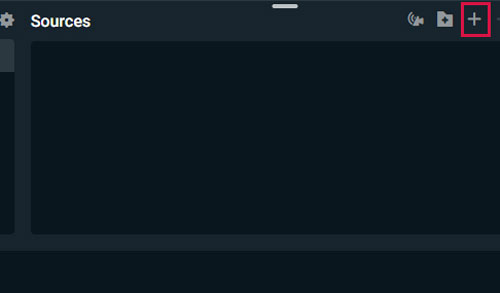
Step 2. Find and choose the "Media Source" from the list and click the "Add Source" button to give your media source a name, such as Amazon Music.
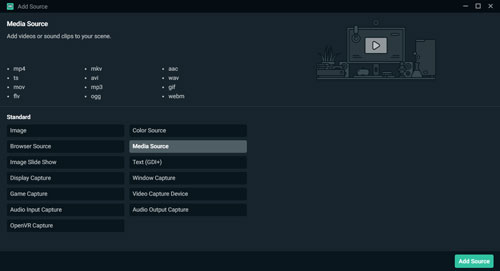
Step 4. Click "Browse" to locate and select the downloaded Amazon Music you want to add and play on Twitch. Now, you can start your Twitch streams and play Amazon Music on Twitch as the background music.

Part 4. In Conclusion
You can still access the Amazon Music Channel on Twitch to watch artists' live music performances, interviews, etc. without any problem. Although Amazon Music extension on Twitch is not available, there is an effective solution to play Amazon Music on Twitch during your live broadcasts with no need to worry about copyright issues.
Thanks to DRmare Amazon Music Converter, it helps you download Amazon Music to your local computers and save them as common audio formats. You can use Amazon Music on not only Twitch but also any video living-stream platforms.












User Comments
Leave a Comment