Do you use an MP3 player to enjoy music in daily life? MP3 player is a portable player to listen to music, podcasts, and other resources. You can use an MP3 player when you are running or walking on the road. AGPTEK MP3 Player is a practical player in the market. It is popular with many music fans. It provides large storage space, like 8GB, 16GB, and 32GB.
When you use AGPTEK MP3 Player, do you have a question about 'how do I put music on my AGPTEK MP3 Player?'. Especially, you cannot transfer music from music streaming platforms to it. Today, we mainly focus on answering how to play Amazon music on AGPTEK MP3 Player. As is known to all, Amazon Music takes the digital rights management to limit users to play its resources on unauthorized devices. Therefore, maybe how to put Amazon music on AGPTEK MP3 Player is a terrible problem for you. Luckily, a useful useful Amazon music downloader, DRmare Amazon Music Converter, will be shown for you to resolve the matter. We are very pleasant to share with you the following parts.
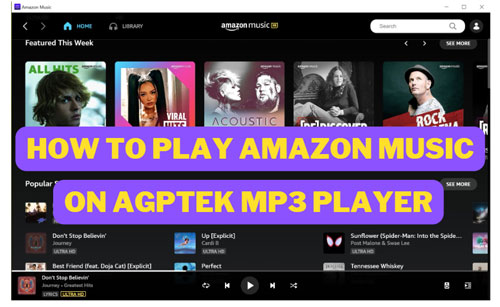
Part 1. Play Amazon Music on AGPTEK MP3 Player - Tool Needed
DRmare Amazon Music Converter is a powerful tool to enable Amazon music sync to AGPTEK MP3 Player. It helps you convert Amazon Music songs, playlists, podcasts, and so on. It has a faster 5X conversation speed so you can avoid waiting for a long time when converting batches of music.
This Amazon music downloader converts Amazon music to WAV, MP3, FLAC, AAC, M4A and M4B. And AGPTEK MP3 Player supports WAV, MP3, WMA, APE, FLAC, etc so you should know that if you plan to play Amazon music on AGPTEK MP3 Player, you need to convert Amazon music to WAV, MP3, and FLAC.
The output format conversion function cannot damage the sound quality of music and other conversion functions cannot do that as well. Other conversion functions, like customizing mono/stereo channel, 8000 Hz - 96000 Hz sample rate, and 8 kbps - 320 kbps bit rate, are important for converting music because different styles of them make different listening experience.
Part 2. How to Convert Amazon Music for AGPTEK MP3 Player
After getting key features of DRmare Amazon Music Converter, now, you are invited to read the following detailed steps to convert Amazon music for AGPTEK MP3 Player.
Step 1. Tap the "Download" button to download and install the converter on your computer. Then, turn on DRmare Amazon Music Converter. When you open the downloader, the Amazon Music APP can be launched automatically.

Step 2. Tap the menu option at the top right side. On this list, please choose "Buy" or "Register" > "Buy Now" to buy a plan. Even though you don't sign up an account, you are allowed to use the free version of this converter.
The difference between its free version and paid version is that free users only can convert the first minute of each Amazon music while paid users can convert music without limitations.
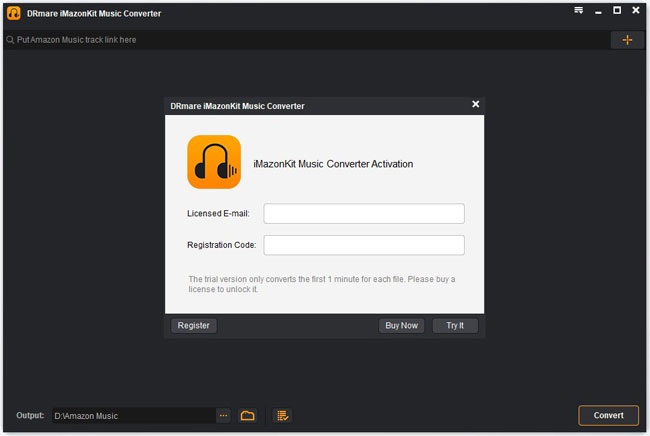
Step 3. Click "Preferences" > "Convert" of the menu list to choose your favorite settings of conversation functions. They are format, channel, sample rate and bit rate.

Step 4. If you finish the 3 steps above, let’s start to download and convert Amazon music to your local folder.
Load Amazon Music
1. Drag music from Amazon Music to the main page of DRmare Amazon Music Converter.
Copy and paste relevant music links to the search bar. Tap the "Plus" icon or press the "Enter" button on your computer to load music.

Convert And Find Amazon Music
Click "Convert" to convert Amazon music. Tap the "converted" icon to find the converted history. You will see all the converted audio. And you can find them in your computer folder quickly by tapping the "Search" icon on the right side of each song.
When you have already downloaded and converted Amazon music, you can classify them on your computer for DRmare Amazon Music Converter keeps 100% lossless ID3 tags. Remember that AGPTEK MP3 Player is just a music player and you cannot sort Amazon music on it directly.
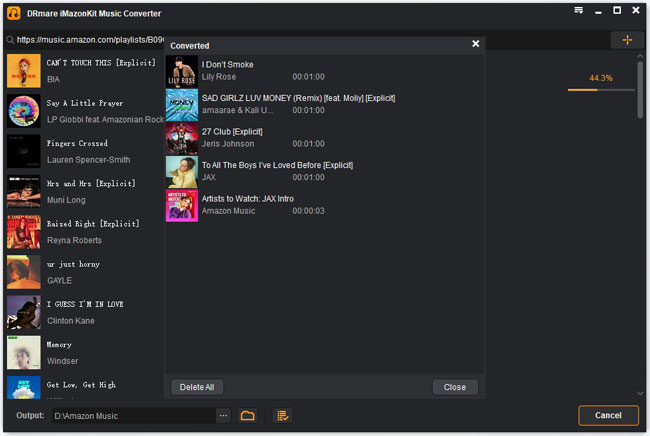
Part 3. How to Put Amazon Music on AGPTEK MP3 Player
How to play Amazon music from folders on AGPTEK MP3 Player? Because you have got converted music that their formats are supported by AGPTEK MP3 Player, you can play them by uploading them to AGPTEK MP3 Player. Following steps to help you learn to achieve it.
Step 1. Use a USB cable to connect your AGPTEK MP3 Player to your computer.
Step 2. Open the "Devices with Removable Storage" panel of your computer. Then go to the "Storage Media" folder of your AGPTEK Player.
Step 3. Find your Amazon Music files in the local folder and sync the converted music to AGPTEK MP3 Player.
Congratulations to you that you can play Amazon music on AGPTEK MP3 Player. If you are curious about other information about AGPTEK MP3 Player, please read the next part.
Part 4. FAQs about AGPTEK MP3 Player
Q1: Why is AGPTEK MP3 Player not recognized by computer?
A1: You can read the reply of this article on Microsoft Community. Several ways are advised to help you.
Q2: How do you reset the AGPTEK MP3 Player?
A2: AGPTEK forum posted a reply to answer the question. Click "How to Reset AGPTEK Player" and then you can read it quickly.
Q3: How many songs can you put on an AGPTEK MP3 Player?
A3: AGPTEK 8GB MP3 Player internal memory stores up to 2000 songs. AGPTEK 16GB MP3 Player supports 4000 songs. And AGPTEK 32GB MP3 Player can be put 8000 songs on the player.
Part 5. Conclusion
From what we have told above, you can know that DRmare Amazon Music Converter can download and convert Amazon music for AGPTEK MP3 Player. It provides you with many amazing functions and deals with the trouble for you. Although Amazon limits you to enjoy music via digital rights management, there is a powerful converting tool designed to help you. Believe that you will use it clearly after reading our concrete operation steps.













User Comments
Leave a Comment