Q: Is Amazon Music free with Prime membership? I'm a Prime member and would like to explore music on my portable mobile device on the go. Thanks in advance. - Reddit.
Amazon Music is a streaming service offered by Amazon, which is pretty similar to Apple Music and Spotify. This streaming service provides two tiers of subscriptions with its users to enjoy an ad-free experience of listening to their favorite songs, including Amazon Music Unlimited and Amazon Music Prime. You can find various songs, albums, and playlists of different categories, like classical songs, latest hits, and globally trending songs on this service.
When it comes to getting Amazon Music free with Amazon Prime, it could be varied according to different plans. This article will explain it in detail and show you how you can implement it.
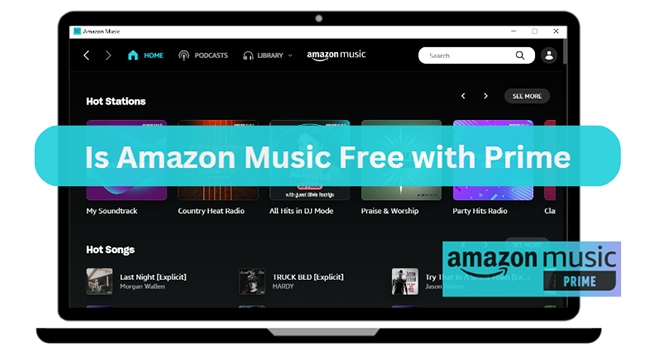
Part 1. What is Amazon Prime Membership, Amazon Prime Music, and Amazon Music Unlimited
Amazon Prime membership, Amazon Prime Music, and Amazon Music Unlimited are three different services provided by Amazon. To learn the differences among them, proceed to the following part:
What is Amazon Prime Membership?
Amazon Prime membership is a subscription offered by Amazon through which users can enjoy various benefits and services for their entertainment. For example, you can enjoy free and fast shipping services through this membership. Moreover, get access to Prime Music, Prime Video, Prime Reading, Prime Photos, and exclusive deals. You can also get special discount offers for your family members and friends.
There are different pricing plans for Amazon Prime membership. The current plans offer $14.99 monthly and $139 yearly. For students, the subscription is $7.49 monthly and $69 yearly. You can select any subscription plan according to your feasibility.
What is Amazon Prime Music?
Amazon Prime Music is a subdivision of Amazon Prime membership. It offers a limited music library that will give you access to 100 million songs. You would get special benefits like an ad-free listening experience and offline downloads for All-Access Playlists. You can also enjoy ad-free podcasts and playlists with the best audio quality.
All these services and privileges are included in Prime membership. However, Amazon Prime Music does have some restrictions that can bother you. With the changes of Amazon Music, you can play Prime Music in Shuffle Mode. Also, you can use this music service on only one device at a time.
What is Amazon Music Unlimited?
Amazon Music Unlimited is a premium music streaming service by Amazon. It offers 100 million of songs in its vast library. You can easily access the latest releases and songs from all genres. With an ad-free experience, you can get personalized Stations, SD, HD, Ultra HD, and Spatial audio. It supports offline listening with unlimited skips.
Amazon Music Unlimited offers four types of subscription plans: individual plan, family plan, single-device plan, and student plan. With the Amazon Music Unlimited family plan, you can use this service on six compatible devices.
Part 2. Is Amazon Music Free with Prime?
Are you wondering if Amazon is free with a Prime membership? In this section, we will disclose whether you can get Amazon Music free with Prime or not.
Is Amazon Prime Music Free with Prime?
Yes, Amazon Prime Music is free with Prime membership with no ads, but there are some limitations that you should know. In this streaming service, you cannot access HD, Ultra HD, and Spatial Audio. Moreover, on Fire TV, you won't be able to play podcasts. Also, you can enjoy offline listening only for All-Access playlists.
See Also: How to Download Music from Amazon Prime to Computer
Is Amazon Music Unlimited Free with Prime?
No, Amazon Music Unlimited is not free, as it's a standalone streaming service by Amazon. It's a premium streaming service you can access only by buying its subscription plan. Through this service, you can enjoy HD, Ultra HD, and Spatial Audio without any restrictions. Also, you can enjoy ad-free top podcasts on Amazon Music Unlimited.
Part 3. How to Get and Listen to Free Amazon Music with Prime Membership
After buying the Prime membership, you can enjoy listening to free songs on Amazon Prime Music. This section will offer you authentic ways to listen to free music with Amazon Prime effortlessly.
How to Listen to Amazon Music Free with Prime on the Web
Step 1: Navigate to the official website of Amazon Music and click the "Sign In" option. Afterward, input your Prime username and password to log into your Amazin Music account.
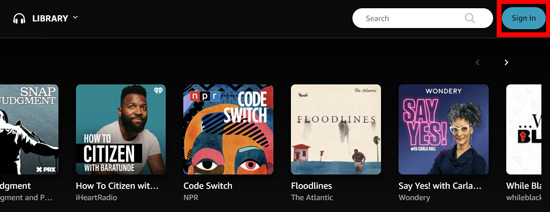
Step 2: On the search bar, type the name of the songs you want to listen to. You can also search for the song according to the music genre.
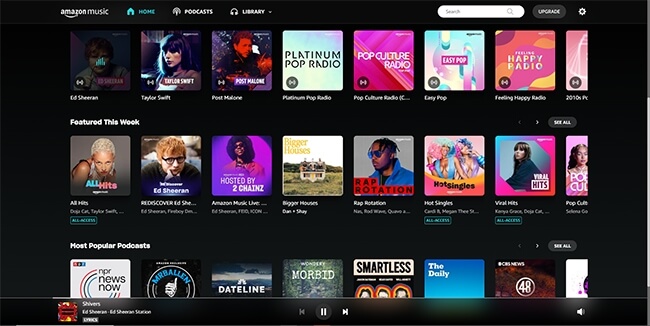
How to Listen to Free Amazon Music with Prime on Mobile
Step 1: Initiate by going to Amazon Music on your phone, select "Sign in with Amazon," and enter the required Prime account details. After entering your Amazon Music app, you can also import audio content from the Amazon Music folder.
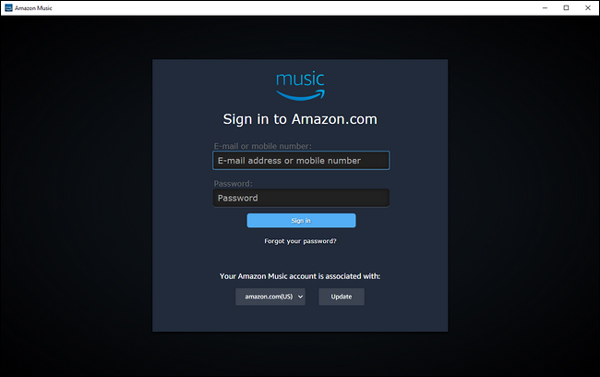
Step 2: Go to the "Settings" by tapping on the "Gear" icon. Afterward, you can choose "Music Preferences" and select the language in which you prefer the music. You can also adjust the streaming quality and download settings from the given options. After customizing all the settings, start listening to your favorite Prime Music.
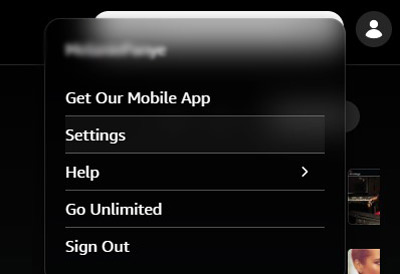
How to Listen to Amazon Music Free with Alexa with Prime
Step 1: If it's your first time playing Amazon Music with Alexa, you have to adjust some settings. First, tap on the "Alexa" button given at the bottom right corner of your mobile app. Afterward, give permission to your microphone and then say, "Alexa."
Step 2: You can also enable the feature "Hands-free with Alexa" through your mobile Settings. Following this, give different commands to play songs using Alexa. Following are the examples that you can try:
- "Play Music"
- "Play the Latest Song by Taylor Swift"
- "Play the Most Trending Music"
- "Play my Favorite Music"

Part 4. How to Download Free Music with Amazon Prime
Do you want to download free music with Amazon Prime? This section will offer detailed steps to download music from Amazon Prime efficiently.
How to Download All-Access Playlist Songs with Prime for Offline Listening
Amazon Prime Music automatically creates all-access playlists for you based on your likes, preferences, and frequently played songs. The expert music curators select the songs from your eligible user-created playlist. To download all-access playlist songs for offline listening, check the following steps:
Step 1: Open your Amazon Music Prime and tap the "Search" icon. From the displayed categories, navigate to "Listen Your Way."
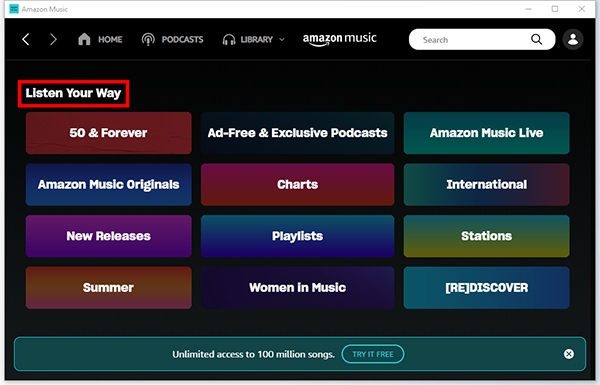
Step 2: Under the Listen to Your Way section, tap "All Access Playlist." Now, choose the song that you want to download. Tap the "More" button and choose the "Download" option.
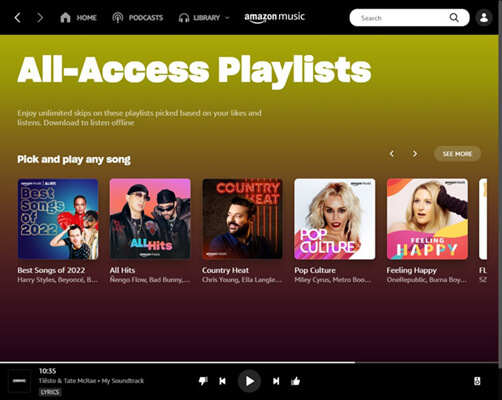
How to Download All Amazon Prime Music Free as Local Files
To download Amazon Music free as local files, you would need a professional tool. DRmare Amazon Music Converter is an innovative tool to download all Amazon Prime Music songs and playlists of the best quality. This tool has a fast downloading speed that lets you download multiple Amazon Music playlists simultaneously. By doing so, you can listen to the downloaded Amazon Music songs on various devices easily.
In addition, DRmare Amazon Music Converter supports all popular audio file formats like WAV, AAC, M4A, M4B, etc. It uses advanced algorithms to ensure high output quality. Moreover, you can instantly launch this tool on Mac and Windows operating systems.
Key Features of DRmare Amazon Music Converter
✅Efficient Music Converter: DRmare Amazon Music Converter can also function as an efficient music converter. With this tool, you can convert Amazon Music Prime playlists to MP3, FLAC, M4A, and other formats.
✅Fast Conversion Speed: This tool ensures the lossless quality of your Amazon Music song. Unlike other tools, it offers 5X faster conversion speed.
✅Download ID3 Tags: DRmare Amazon Music Converter can also download ID3 tags of your desired Amazon Music song. You can download ID3 tags like album name, release date, artist, composer, etc.
✅Customizing Options: This tool also lets you adjust the parameters of your downloaded Amazon Music song. You can alter the sample rate, bit rate, and other settings.
How to Download Amazon Music with DRmare iMazonKit
Do you want to instantly download Amazon Prime Music songs for free on your computer? Here are the simple steps to download free music with Amazon Prime through DRmare Amazon Music downloader.
Step 1: Launch the DRmare Amazon Music Downloader. Begin by downloading the DRmare Amazon Music Converter on your PC or MacBook. Follow the on-screen instructions to successfully install and launch the tool. Once done, the main interface of this tool will automatically open. On its main interface, click on the "Register" button. By doing so, insert your licensed email and registration code to successfully register for DRmare Amazon Music Converter.

Step 2: Copy the Amazon Music URL Link. On your Amazon Music app, locate your desired playlist or song you wish to download. Select and right-click on the playlist and tap "Share Playlist." From there, copy the URL of your desired playlist. Once done, import the Amazon Music playlist on the DRmare Amazon Music Converter with the copied URL.

Step 3: Download Free Music with Amazon Prime. Select the "Menu" button and tap on "Preferences." Afterward, click the "Convert" button and adjust the parameters according to your choice. Choose audio file format, sample rate, bit rate, and other settings. After adjusting the settings, click on the "Convert" button at the bottom-right corner. After downloading, tap on the "History" icon to locate your downloaded file.

Part 5. In Conclusion
Amazon Music is a famous music-streaming platform. Through this article, you can discover how to get Amazon Music free with Prime. We have also introduced a professional tool called DRmare Amazon Music Converter to download all Amazon Prime Music playlists, including All-Access playlists to your computer. It's a user-friendly tool that lets you convert your downloaded Amazon Music files to your desired format for offline listening forever. With it, you won't worry about Amazon Music no longer free with Prime anymore.











User Comments
Leave a Comment