Amazon Music is a trendy music streaming service offered by Amazon. It provides users with access to a vast library in which they can get more than 100 million songs, albums, and playlists. Amazon Music offers two main subscriptions for users. They are Amazon Music Prime and Amazon Music Unlimited. As a paid user, you will be able to get and use many music features, like ad-free.
However, suppose you do not want to pay for a Premium plan but you want to get features that are provided for Premium subscribers. In that case, you should take Amazon Music APK Premium into consideration. What is Amazon Music MOD APK Premium and how to get it? You will get a deep understanding about it in this article.
View also: Amazon Music Unlimited vs Prime Music: How to Choose

Part 1. Amazon Music APK Premium: Overall Info
Here we are going to introduce some things about Amazon Music Premium APK, including what is it, how to download and install it, and its advantages and disadvantages. Come and read the following sections.
What Is Amazon Music MOD APK Premium
As we know Amazon Music offers some unique music functions for its Unlimited and Prime users. The Amazon Music MOD APK Premium is a modified version of the official Amazon Music app. Using this Amazon Music Premium unlocked APK, you can break all limits to get all Amazon Music's music features, for example, removing Amazon Music ads, downloading Amazon Music HD/Ultra HD songs, and so on.
This Amazon Music APK Premium is available for Android phones. If you are an iPhone, Windows or Mac user, we suggest you use a third-party converter to save Amazon Music audio directly. Here we provide the DRmare Amazon Music Converter for you. You also can read Part 2 to know detailed introductions of the DRmare Spotify Music Converter for Amazon Music.
How to Download Amazon Music Unlimited APK
After you know what is Amazon Music Premium APK, we will ahow you how to download & install it on your Android device.
Step 1. First, please open your web browser on your Android phone. Search for 'Amazon Music MOD APK' and you will see uncountable Amazon Music Unlimited APK or Amazon Prime Music Premium APK. Or go to Part 3 to get some recommendations. Then choose one to download.
Step 2. After downloading, you can find the downloaded Amazon Music Premium Unlocked APK on the 'three-dot' logo > 'Downloads' on the web browser.
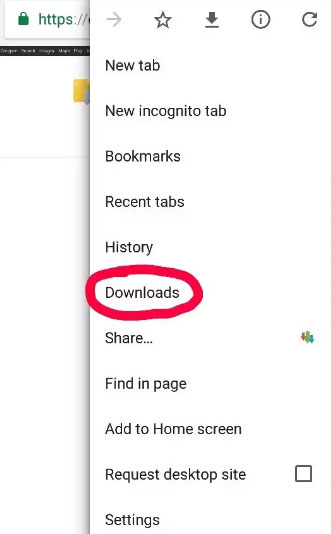
Step 3. Now, you should unzip and install the downloaded Amazon Music Premium unlocked APK. If you get a pop-up 'Unknown sources' window, please tap the 'ALLOW' button to continue the installation.
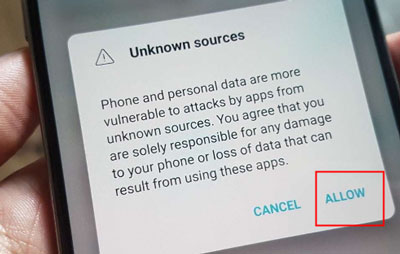
Step 4. When the app is installed, you are able to find it on the Android home screen. Therefore, you can use the Amazon Music MOD APK Premium to change the playback order of Amazon Music. Also, you are allowed to listen to Dolby Atmos on Amazon Music.
Pros and Cons of Amazon Music Premium Unlocked APK
Are the Amazon Prime Music Premium APK and Amazon Music Unlimited APK really reliable? As a free Amazon Music version, honestly, you can get lots of benefits from it. However, every coin has two sides. It has some inevitable drawbacks. The pros and cons of Amazon Music Premium APK are as follows.
Pros
✔ Free
✔ Offer all Amazon Music functions
✔ Concise and accessible UI
Cons
❌ Only available for Android devices
❌ Have unknown viruses
❌ Info disclosure
❌ Sometimes not working
View also: Fix Amazon Music Not Working
Part 2. Best Amazon Music Premium APK Alternative
Although the Amazon Music APK Premium can help you listen to Amazon Music offline freely, you get many disadvantages of it as well. Therefore, we would like to share the best way with you to enjoy Amazon Music songs.
The DRmare Amazon Music Converter is a remarkable converting tool to save audio from Amazon Music without an Amazon Music Premium account. It also has an intuitive interface. You can operate it to download songs with ease. What is more, it supports converting Amazon Music to FLAC, MP3, AAC, WAV, M4A and M4B. Besides, you can adjust the channel, sample rate and bit rate for Amazon Music songs.

- 100% secure and 30-day money-back guarantee
- Save Amazon Music resources for offline playback forever
- Support converting batches of Amazon Music audio
- Allow to alter output audio settings for Amazon Music songs
Step 1. Click the "Download" option above to download & and install the DRmare program. Then, open the DRmare converter.

Step 2. To select the output parameters, you can hit "Preferences" > "Convert" from the top right menu icon.

Step 3. Then, please load your Amazon Music audio to the tool. Just drag & drop music from Amazon Music to the DRmare downloader. And click "Convert" to run the conversion process. The DRmare Converter helps rip songs from Amazon Music rather than use an Amazon Music APK Premium.

Part 3. Extra Tips: Practical Amazon Music Unlimited APK
If you plan to use an Amazon Music Premium unlocked APK, here we have some suggestions.
1. KINGMODAPK Amazon Music APK 23.9.1 Latest Version: On KINGMODAPK's APK website, you are able to get specific introductions of this APK.
Rating: ⭐⭐⭐⭐⭐
2. APKdone Amazon Music MOD APK 23.16.0 (Premium Unlocked): This Amazon Music MOD APK Premium allows Amazon Prime subscribers to get a free Amazon Music Unlimited plan. It requires an Android 5.0+ system to run the app.
Rating: ⭐⭐⭐⭐
3. MODDED-1 Amazon Music 23.11.0 APK + MOD [Unlimited Prime/Plus]: It is also an Amazon Music Unlimited APK for using the free Amazon Music app.
Rating: ⭐⭐⭐
4. APKsPure Amazon Music Mod APK v23.14.1 (Premium Unlocked): It is updated on Nov 18, 2023. You can get the latest version of this APK.
Rating: ⭐⭐⭐
Part 4. FAQs about Amazon Music APK Premium
Q1: Is Amazon Music MOD APK Premium Safe?
A1: Actually, it is not absolutely safe. Because you installed it from unknown sources which have some virus, maybe your Android device will be damaged.
Q2: Is There A Free Amazon Music Unlimited APK Or Amazon Prime Music Premium APK?
A2: The APKs on Part 3 suggested are free. You also can find others on the web browser or Google Play by yourself.
Q3: How Can I Get A Safe Way to Enjoy Amazon Music without the Amazon Music Premium Unlocked APK?
A3: The best way is to use the DRmare Amazon Music Converter. It allows you to download music from Amazon Music to computer for playing offline without money.
Part 5. Summary
This post gives an overall introduction to Amazon Music APK Premium. You also can get a practical Amazon Music MOD APK Premium in our article. Additionally, DRmare Amazon Music Downloader is a great tool to download Amazon Music HD and Ultra HD songs. With the powerful DRmare tool, you can upload Amazon Music audio to any platform which supports playing music.











User Comments
Leave a Comment