Amazon made some changes to the benefits of Prime members in November 2022. Now Prime members can get free access to Amazon's entire 100 million music catalog and most popular podcasts. On top of that, they can enjoy All-Access Playlists on Amazon Music at no additional cost. However, they can only choose to play and download songs from the All-Access Playlists. In this post, we will show you everything you want to know about Amazon Music All-Access Playlists, and a better way to download music from Amazon Music.

Part 1. What Are All-Access Playlists on Amazon Music
Amazon Music's All-Access Playlists are curated collections of songs created by Amazon Music's expert editorial team. These playlists are available to all Amazon Music Prime subscribers at no extra cost, and they cover a wide range of genres and moods. Whether you're looking for the latest hits, classic tunes, or something in between, there's an All-Access Playlist for you. You can browse playlists by genre, mood, activity, or even by specific artists or songs.
NOTES:
1. Prime members can pick and play songs from All-Access Playlists with no skip limit. But on Echo devices, they can only be played in shuffle mode.
2. Prime members can download songs from All-Access Playlists for offline listening. You can listen to the downloaded songs on the Amazon Music app on any device, but you cannot move them to another app or device.
Part 2. How to Download Amazon Music All-Access Playlists
If you are a Prime member, you can pick, listen to, and download any song from All-Access Playlists. But remember that once downloaded, they can only be accessed with the Amazon Music app. If you like to play them on other devices or platforms, skip to Part 3. Now we will show you how to find and download Amazon All-Access Playlists.
Step 1. Open the Amazon Music app and you can easily see 'All-Access Playlists' at the 'Home' screen.
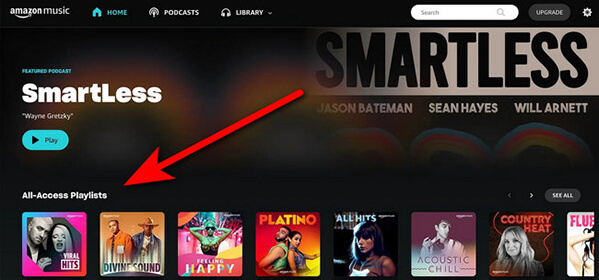
Step 2. If you can't see them, click on the 'Search' box at the top. Then scroll down to the 'Listen Your Way' tab and you can see 'All-Access Playlists'.
Step 3. In All-Access Playlists, you can pick and listen to any song you want. You can also click on 'See More' to see all playlists.
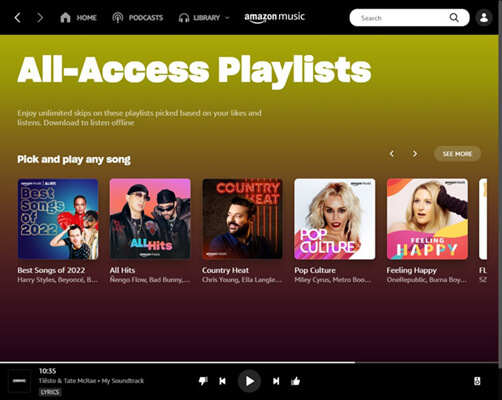
Step 4. You can click on the '+' button on the song to add it to your library.
Step 5. To download it, click on the 'three dots' icon and select 'Download'.
Part 3. A Better Way to Download Amazon Music All-Access Playlists
Prime users can only download All-Access Playlists, and cannot transfer downloads to other devices. So, we want to show you a better way to download music on Amazon Music. You can use DRmare Amazon Music Converter to download any music from Amazon Music to MP3 or other common formats. With it, you can download not only All-Access Playlists, but any other songs and playlists on Amazon Music. You can use it even if you are a free user. Even better, once downloaded, you can listen to Amazon Music on any device and platform.
DRmare Amazon Music Downloader maintains lossless audio quality and ID3 tags, so you don't need to worry about any quality loss. Plus, it can batch download Amazon Music tracks at a blazing 5X faster speed. With it, you can enjoy Amazon Music offline on any device you want, whether you use Amazon Music Free, Prime or Unlimited.

- Download any music from Amazon Music Free, Prime, Unlimited
- Convert Amazon Music to MP3, AAC, WAV, FLAC, etc.
- Preserve Amazon Music lossless audio quality and ID3 tags
- Batch processing with a 5X speed, alter output parameters
- Step 1Add Amazon Music All-Access Playlists

- Please first install DRmare Amazon Music Converter on your Windows or Mac computer. It is free to download and install from the official DRmare website or via the 'Download' above. Then open it and drag and drop All-Access Playlists from the Amazon Music app. Or you can copy and paste the playlists link into the top search box and click on '+' to add playlists. (It also works for other playlists, songs, albums, podcasts, and so on.)
- Step 2Customize output settings for Amazon All-Access Playlists

- Click on the 'Three Lines' icon at the top-right corner and select the 'Preferences' option. Then click on the 'Convert' button to open the output settings window. There you can customize the output format, channel, sample rate, and more. When you are completed the settings, click on 'OK'. You can also skip this step and it will download Amazon Music playlists as MP3 for you.
- Step 3Download Amazon Music All-Access Playlists

- Click on the 'Convert' button and this software will automatically download All-Access Playlists at a 5X speed. When it ends, you will see a red tip with the number occuring on the 'History' icon. Simply click on it and you can view all your downloaded Amazon Music songs. You can also navigate to the 'Output' destination folder on your computer to play Amazon Music offline with your local media player. You can also move them to other players or devices for playback.
Part 4. In Conclusion
With a Prime membership, you can listen to and download songs from Amazon Music All-Access Playlists freely. But you can't download other songs and the downloaded songs are only available on the Amazon Music app. So, we suggest you use DRmare Amazon Music Converter to download songs from Amazon Music. It doesn't require an Amazon Music subscription and is able to download any song from Amazon Music. With it, you can listen to Amazon Music on any platform or device you want.












User Comments
Leave a Comment