CapCut Video Editor is a great platform for users to edit their video clips. It is easy to use and you can add any effect you want for your video projects. Also, it can work on Android devices and iPhone. In this cast, you can easily access this video editor on your mobile device.
Here you may wonder does CapCut support Amazon Music if you are an Amazon Music user. You may want to add your Amazon Music to CapCut for your video as the background music. Now, in this post, we will show you more about Amazon Music CapCut. And we will show you how to add Amazon Music to CapCut with ease.

Part 1. Can You Use Amazon Music on CapCut?
CapCut Video Editor has its own music library. Yet, you may not find the music you like for your video sometimes. So, you would like to import music to CapCut from Amazon Music or other music services.
But, can you add music from Amazon Music to CapCut? In general, you can't. Now, there is no direct way to make it. That's because there is no Amazon Music CapCut integration. So, you can't connect Amazon Music with CapCut Video Editor. Also, songs from Amazon Music is protected, you can't add them to other platforms for use. Moreover, the downloaded Amazon Music tracks is also not allowed.
In this case, the only way to use Amazon Music on CapCut is to get Amazon Music as common files via an Amazon Music converter. How? Read it in the next part. There you will find the answer.
Part 2. How to Get Amazon Music to CapCut Video Editor - Best Tool
DRmare Amazon Music Converter is the tool help to help you get Amazon Music as plain audio files. It can bypass the protection from Amazon Music songs without any effort. And it can save Amazon Music to multiple audio formats such as FLAC, MP3 and more. In this case, you will get Amazon Music to CapCut supported audio files and use Amazon Music on CapCut video editor.
This Amazon Music converter can help convert Amazon Music to MP3, WAV and more common audio formats. And it supports to customize output audio parameters for Amazon Music songs you like. Also, it can take the conversion process at a rapid speed and save time.
Besides, it outputs high-quality Amazon Music tracks for better playback. After that, you can import Amazon Music to CapCut or other video editor as background music without any limit. And you can transfer Amazon Music to other devices and play Amazon Music on multiple devices offline.

- Download and convert Amazon Music to MP3, M4A and other formats
- Customizable ID3 tags and other output parameters to fit your needs
- Offer high-quality output audio of Amazon Music songs
- Convert multiple tracks from Amazon Music using batch conversion
- Support to use Amazon Music on CapCut video editor and more
Part 3. How to Download and Convert Amazon Music for CapCut
How DRmare Amazon Music Converter works to get Amazon Music to CapCut? No worry. In this section, we will guide you how to download and convert Amazon Music songs to CapCut supported audio files in detailed steps. Here we go.
- Step 1Download and install the DRmare Amazon Music Converter on your computer
To use DRmare Amazon Music Converter, first you need to install it on your computer. Please touch the Download button above to get it. Or you can go to the webpage of DRmare Amazon Music Converter. Then find and click on the Download button and go on the installation process. Also, make sure you had installed the Amazon Music app on your desktop. If not, go ahead to get it first.
- Step 2Launch DRmare program

Click on the icon of DRmare Amazon Music Converter to open it on your computer. Then it will show its main screen and you will see there are some buttons on it. Also, you will notice that the Amazon Music app pop up. Then you can go to sign in to your Amazon Music account.
- Step 3Set output format for Amazon Music on CapCut

Press the menu icon to choose 'Preferences' and this will open the 'Preferences' window. Here you can start to change the output audio formats and audio parameters for Amazon Music to CapCut. You can set Amazon Music as MP3, FLAC and more. And you can alter the bit rate, channel and so on you want.
- Step 4Add Amazon Music tracks to DRmare program

- Go to the pop-up Amazon Music app to select the songs you want to download and convert to use on CapCut. Once found, drag and drop them to the main screen of DRmare program. Or you can copy its link address and put it to the search bar on DRmare converter. And then click on the Plus icon to load Amazon Music files to DRmare for converting.
- Step 5Convert and download Amazon Music for CapCut

- Touch the 'Convert' button to start to download and convert Amazon Music to CapCut compatible audio files. When it is done, you can check the History icon to find all the local Amazon Music for CapCut files.
Part 4. How to Add Amazon Music to CapCut
Now, you got the common Amazon Music songs on your computer. Then it is time to import music to CapCut from Amazon Music. Here let's show you how to use Amazon Music on CapCut step by step.
Step 1. Connect your mobile phone with your computer. Then copy and transfer the converted Amazon Music files to your phone. Once done, disconnect your phone with your computer.
Step 2. Open the CapCut app from your mobile device. Touch the 'New Project' to choose the video clips or photos that you want to add music and then create your video project.
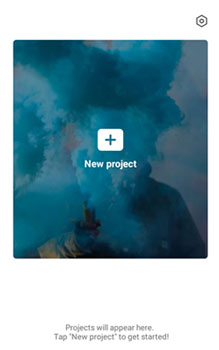
Step 3. Press the 'Audio' menu and choose the 'Sounds' option.
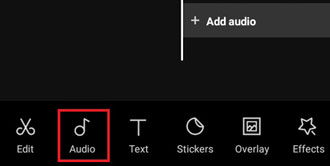
Step 4. Head to the 'Your Sounds' section. And then select 'From device' to find music files on your device.
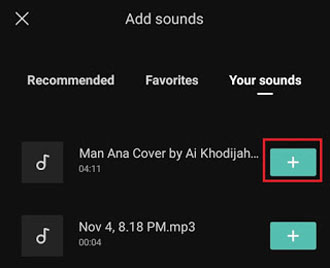
Step 5. Find and locate the Amazon Music you just transferred to your device. Then hit on the '+' button near the track.
Step 6. At last, you will upload the songs from Amazon Music to CapCut. And then you can add it and use it as the video background music.
Part 5. Conclusion
So, that's how to add Amazon Music to CapCut. It is easy to make it, right? With DRmare Amazon Music Converter, thing gets easier. As Amazon Music CapCut is not integrated, DRmare Amazon Music Converter can help you a lot. With it, you can save Amazon Music songs as common files for use on CapCut. And you will get the high-quality Amazon Music tracks for use on any platform. Also, you can use Amazon Music anywhere you like offline.












User Comments
Leave a Comment