"Can you download Spotify songs to MP3?" If you are a Spotify Premium user, you can download Spotify music for offline playing. Yet, you can't get Spotify song download to MP3 files in a direct way. Why? That's because Spotify songs are in OGG Vorbis audio format. And Spotify doesn't support to download music in MP3 format. Besides, all the Spotify music files are protected by digital rights management system. In this case, you can't use the downloaded Spotify songs anywhere offline.
So, how to download songs from Spotify to MP3 or other audio formats for easy use? In today's post, you will get some tips to make it. There are 13 tools to help download and convert Spotify songs to MP3 online/free on Android/iOS/Windows/Mac. Please read it and check how to do that in detail.

- Part 1. Can You Download Songs from Spotify to MP3?
- Part 2. Download Spotify Songs to MP3 by DRmare Music Converter

- Part 3. Download Song from Spotify to MP3 Online
- Part 4. Download Spotify Songs to MP3 Free
- Part 5. Download Spotify Song to MP3 Android/iOS
- Part 6. Download Songs on Spotify to MP3 by DRmare Audio Capture
- Part 7. Comparison Table
- Part 8. FAQs about Downloading Spotify Songs to MP3
- Part 9. Summary
Part 1. Can You Download Songs from Spotify to MP3?
Before starting, you should know more about the reasons for 'can you download Spotify songs to MP3?'. With over 200 million monthly active subscribers, Spotify has become more and more popular. Now, Spotify offers two tiers for users to access its music collections. They are Free and Premium plans.
People who use the Spotify Free plan are able to enjoy music online. While Spotify Premium subscribers can download songs on Spotify for listening offline. Yet, songs downloaded from Spotify are cache files. They are encoded in Ogg Vorbis format which aims to avoid unauthorized sharing and protect the interests of artists and publishers.
See also: Spotify Free vs Premium: What's the Difference?
Besides, there is a download limitation on Spotify. With Spotify Premium, you can only download up to 50,000 songs on 5 different devices. It's unfair for customers who pay for it but can't download and play Spotify songs in their way.
But don't worry. Here we will introduce some legal ways for you to download songs from Spotify. And then you can transfer them to your devices and players for personal use. Please check out the details in the following parts.
Part 2. How to Download Spotify Songs to MP3 via DRmare Music Converter - Best Way
DRmare Spotify Music Converter is an easy-to-use and professional Spotify downloader on Windows and Mac computers. It enables any Spotify user to download Spotify song to MP3 for offline use. This tool can break protection from Spotify music and save them as local files on your local device.
Aside from downloading songs from Spotify to MP3, there are other five output audio formats in this tool. They are FLAC, WAV, AAC, M4A, and M4B. You can choose them to download songs on Spotify. Moreover, this Spotify converter can run at 5X conversion speed. And it can keep lossless Spotify songs when downloading.
Additionally, it allows you to adjust the output audio quality for Spotify songs. You can reset the bit rate, audio channel, and more to output better quality songs. After that, you will convert Spotify songs to MP3 on your computer. And you can listen to Spotify songs offline.
DRmare Spotify Song Downloader
How to Download Songs from Spotify to MP3 with DRmare Spotify Song Downloader
In this part, we will show you how to download all Spotify songs to MP3 with ease. The DRmare program is a desktop app so you need to download it on your Windows or Mac computer. You can click the 'Download' button above to complete it. Once done, follow us to see how to turn Spotify songs into MP3.
- Step 1Load Spotify songs to DRmare software

- To begin to download Spotify songs to MP3, you need to load songs from Spotify to the DRmare tool first. There are 2 ways to make it. When you launch the DRmare program, the Spotify app will be opened also. Then, head to the Spotify app. If you have only a few songs, you can drag & drop them from Spotify to the DRmare main interface one by one. If you have many songs to download, you can create a Spotify playlist. After that, please copy and paste the URL of this playlist into the search box of DRmare converter. And then click the '+' button to load them.
- Step 2Define the output format for Spotify song to MP3

- Now, you need to set the audio format as MP3 or else for Spotify songs. Please click the 'DRmare Music Converter' from the top-left corner of the menu bar. Then choose the 'Preferences' option. It will pop up a new window. Now, click the 'Convert' option. Here you can choose MP3 as the target output format in the 'Format' section. To make the listening experience better, you can also reset Spotify bit rate to 320 kbps. Also, you can customize the audio channel, sample rate, and so on. After that, you need to click 'OK' to apply the settings.
- Step 3Download and convert Spotify songs to MP3

- At last, please hit on the 'Convert' button to start downloading Spotify song to MP3 files. It will convert Spotify audio tracks at 5X speed. Later, you can click the 'History' > 'Search' icon to find all Spotify downloads. They are now encoded in MP3 format on your computer.
Part 3. How to Download Spotify Songs to MP3 Online
If you don't want to download extra software, you can try to use an online method. There are many Spotify song downloaders online that can help you. Here we will list some of them. Please check them out and learn how they work below.
1. Spotify Deezer Music Downloader
Spotify Deezer Music Downloader is a Chrome extension that can download song from Spotify to MP3 online free. It also works for SoundCloud and Deezer. To use the program, you just need to add it to your Chrome browser and then start it.
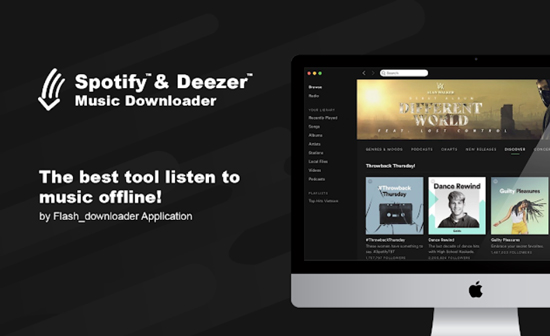
Step 1. Please add and install the Spotify & Deezer Music Downloader to your Google browser.
Step 2. Open this plugin and the Spotify Web Player will be launched at the same time.
Step 3. Log in to your Spotify account with the username and password. Now, you can discover the songs that you'd like to download as MP3.
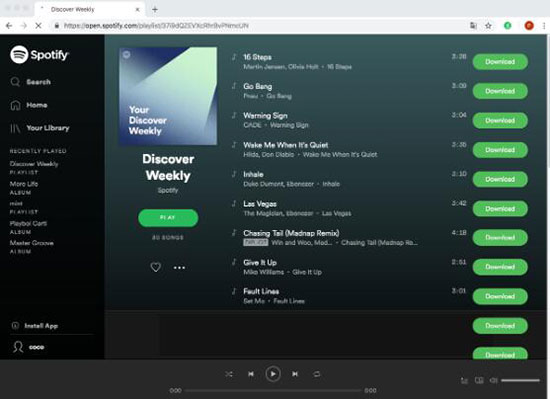
Step 4. Later, click on the 'Download' button to download Spotify songs online free in MP3 format.
2. SpotifyMate
As an online tool, SpotifyMate can download Spotify songs with MP3 format for free. It does not require other programs as well. We are going to show you how to use it on your web browser.
Step 1. Head to the SpotifyMate official website on your web browser.
Step 2. Go to Spotify and copy the related link of your favorite song. Return to the SpotifyMate and click the 'Paste' button to enter the link.
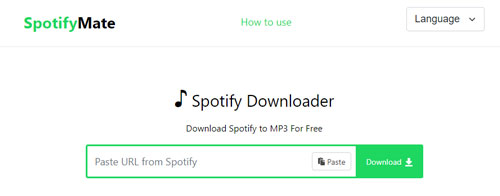
Step 3. Hit the 'Download' button to start the download process. Then, you can see four options. Choose 'Download MP3' to download Spotify songs to MP3 freely.
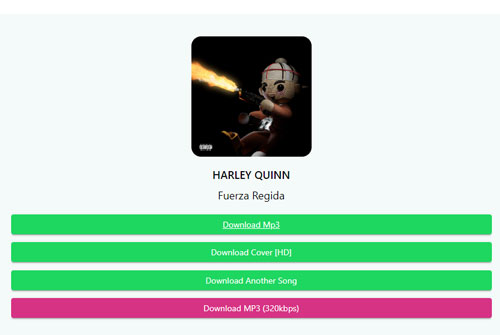
3. SpotifyDownloader
SpotifyDownloader help you get Spotify downloaded songs with MP3 as well. In this online tool, you are unable to download Spotify artist and podcast.
Step 1. Open the SpotifyDownloader program on the website.
Step 2. Copy the link of the Spotify song and paste it into the SpotifyDownloader. Then, click the 'Submit' button.
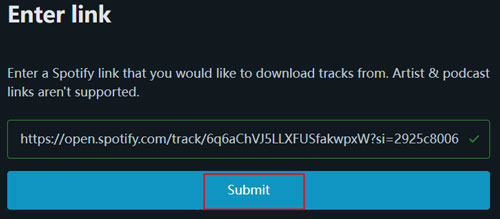
Step 3. Then, tap the 'Download' option to download songs from Spotify with MP3 format.
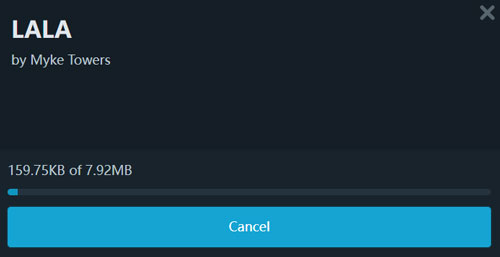
4. SpotifyDown
SpotifyDown is also an online tool for users to download songs on Spotify to MP3. It also supports playlists and albums from Spotify. Now, check how to use it.
Step 1. Go to the SpotifyDown official website via a web browser on your device.
Step 2. Head to the Spotify platform to locate the song you like. Then, copy its shared link address and click 'Paste' to put the link into the search bar on SpotifyDown.
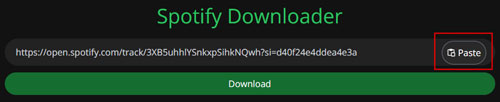
Step 3. Hit the 'Download' button to run the download process. After this step, you will get downloaded Spotify songs with MP3 format on your device.
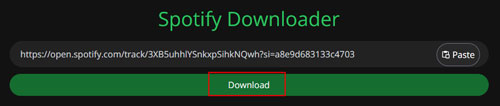
5. Spotiload Spotify VK Downloader
Spotiload is also a Chrome extension to help users download MP3 audio files from Spotify Web Player. But it needs to work with VK.com as it searches songs from this website. Now, please check the steps on how to use it.
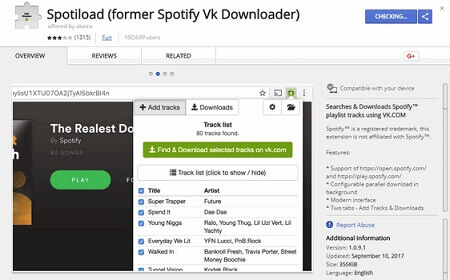
Step 1. Find and add the Spotiload Chrome extension to your Chrome web browser.
Step 2. Go to the VK website and log in to your account.
Step 3. Start the Spotify web player and play any song you like.
Step 4. Touch the Spotiload extension icon and then it will display the Spotify songs. Then choose and hit on 'Add Tracks'.
Step 5. Spotify songs will be downloaded to MP3 files. Next, click the 'Folder' icon to check the audio files.
Tip: You cannot get and use Spotiload Spotify VK Downloader on Google Chrome Web now. Please try other ways to get Spotify to MP3 downloads.
Part 4. How to Download Spotify Songs to MP3 Free
Is there any free way to download and convert songs from Spotify to MP3? The answer is yes. Here we will recommend some free tools and show you how to use them.
Way 1. By AllToMP3
AllToMP3 app is an open-source app for Linux, Windows, and Mac operating systems. It enables you to get MP3 downloads from Spotify URL at no cost.

Step 1. Download and install the right version of AllToMP3 on your computer.
Step 2. Open it from the computer desktop and go to Spotify. Copy the link of the Spotify song or playlist and paste it into the search box of the AllToMP3.
Step 3. Click the 'Enter' tab on your keyboard to start the downloading process.
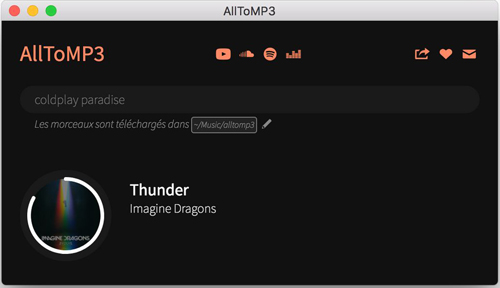
Way 2. By Audacity
Audacity is another free Spotify song downloader. It can freely download Spotify songs to MP3 by recording. And it allows you to import, edit and merge audio files. Also, you can add effects to your downloaded Spotify audio files. Check below and learn how to use Audacity.

Step 1. Launch the Audacity program on your computer.
Step 2. Open the Spotify application and begin to play the tracks you like.
Step 3. Touch the red recording button. Then Audacity will start to record and download Spotify songs in MP3 for free.
Step 4. Once downloaded, hit the 'Stop' button. Then you can edit the Spotify tracks you want by clicking the 'Edit' icon.
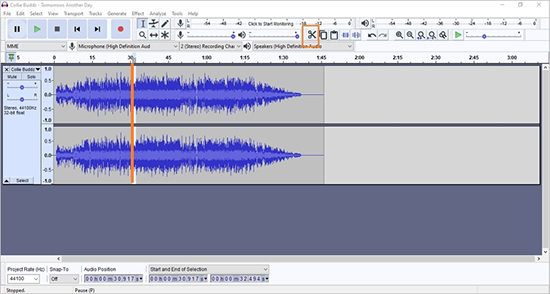
Step 5. Press on 'File' > 'Export'. Choose 'Export as MP3' to save Spotify songs as MP3 format.
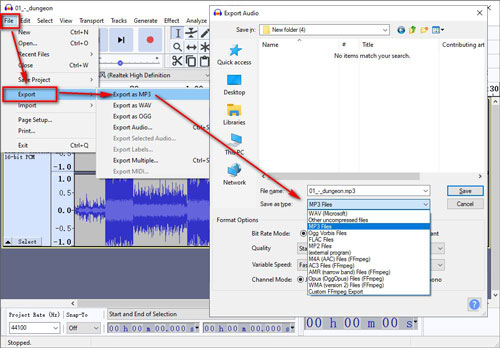
Part 5. How to Download Spotify Songs to MP3 Android/iOS
1. Telegram
Telegram can work on iOS and Android devices. It lets you access your Spotify library by making a bot. Here we will show you how to use it to download song from Spotify to MP3 on Android/iOS.
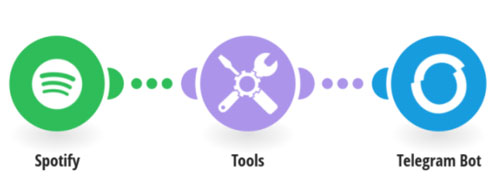
Step 1. Download and install the Telegram app from your iOS or Android device's App Store.
Step 2. Launch the Spotify app on your mobile device. Then copy the link address of the song you plan to download.
Step 3. Open the Telegram app and search the Spotify Music Downloader in it. Then you can see the Telegram Spotify bot from the search results. Next, choose it and hit on the 'Start' tab.
Step 4. Put the copied link of the Spotify song in the search box. Then hit on the 'Send' button. Now, you can start to download and turn Spotify songs into MP3 on Android/iOS.
Step 5. Touch the 'Download' icon to save the Spotify MP3 songs on your Android or iOS devices.
2. SpotiFlyer
SpotiFlyer is a tool to help download music from Spotify and other music services online. It works on Android, Windows and other operating systems. Now, we will show you how to use it to convert and download Spotify songs as MP3 files on Android.

Step 1. On your Android device, download and install the SpotiFlyer app.
Step 2. Go to the Spotify mobile app and choose the song you want. Copy the link of the song.
Step 3. Start the SpotiFlyer app and put the link into the blank box. Then click 'Search'.
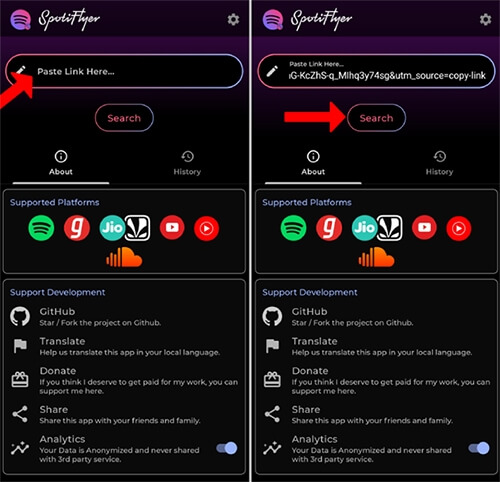
Step 4. Then you will get the result and hit on 'Download' to get the song.
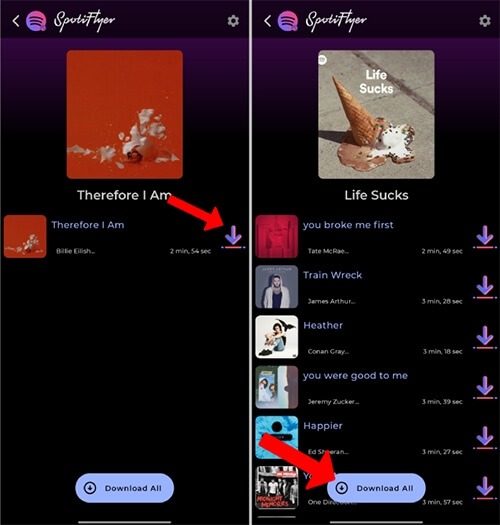
3. Fildo
You are able to use Fildo on your Android and iOS device to download Spotify songs to MP3. First, you need to download the Fildo Apk from its official website and install it on your mobile.
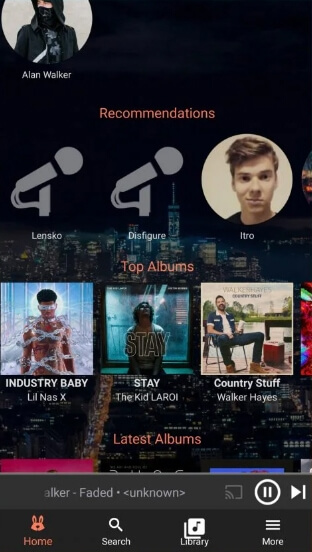
Step 1. When you open the Fildo app, tap the 'More' bar and then hit on 'IMPORT SPOTIFY'.
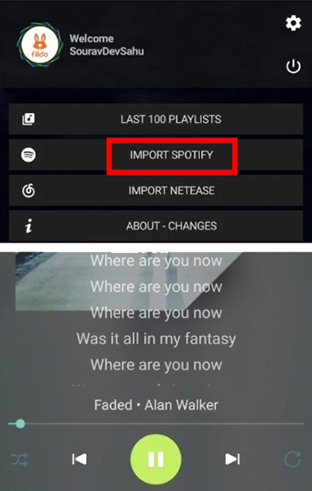
Step 2. In this step, you need to log in to your Spotify account. The Spotify songs from the music library will be loaded on Fildo.
Step 3. Choose 'Normal' or 'High' matching when you begin to import songs from Spotify.
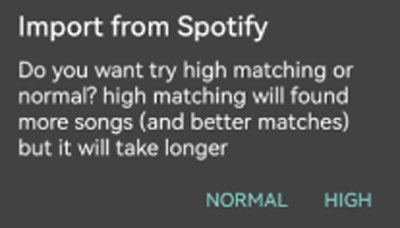
Step 4. Then, hit on the Three-dot icon and choose the 'Download' option to download Spotify songs to MP3.
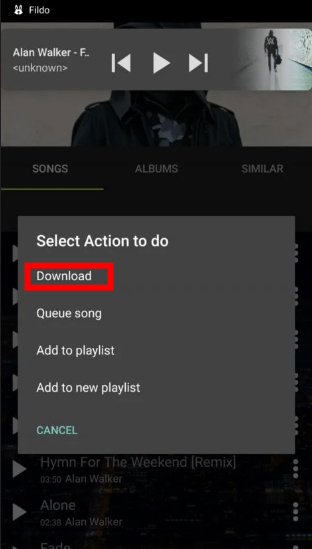
4. Siri Shortcuts
Siri Shortcuts only works for iOS users. Using this tool, you need to create a playlist for your Spotify songs because it does not allow you to download a single Spotify song to MP3.
Step 1. Add the 'Spotify to MP3' shortcut to the Siri Shortcuts.
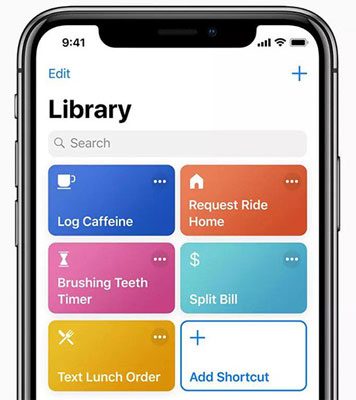
Step 2. Choose shortcuts in the share preview and share your favorite Spotify song playlist or album.
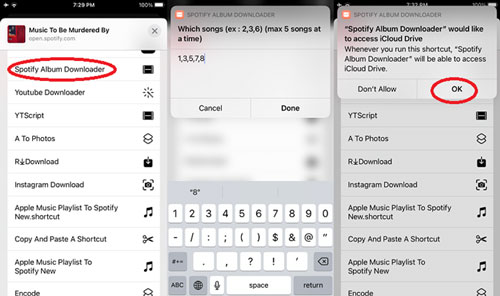
Step 3. Then, hit on the Three-dot icon and choose the 'Download' option to download Spotify songa to MP3.
Part 6. How to Record and Download Songs from Spotify to MP3 by DRmare Audio Capture
DRmare Audio Capture can record and download Spotify songs to MP3 with ease. Besides, it can capture music from other music streaming services and record sounds that play on your computer without any problem.
This smart tool supports to the output of Spotify and other audio files to MP3, FLAC, and more. It also allows users to reset the sound quality like bit rate, and more. What's more, you can edit the converted audio tracks by cutting. Then you can save the downloaded Spotify MP3 songs on your computer. And you can move all the local Spotify songs to other platforms and devices for use offline.
Step 1. Open the DRmare Audio Capture from your computer.
Step 2. Add the Spotify program to the DRmare main screen. Just click on the 'Plus' button to do that.

Step 3. Touch the 'audio' button to set the output format for Spotify songs. Besides, you can make any change in the output audio quality here.

Step 4. Back to the DRmare main screen. Then click on the Spotify program. Find and play Spotify songs you want to download to MP3. And then you will see the recording process.
Step 5. Hit the 'Edit' icon to design the songs from Spotify. If you do not plan to change Spotify songs, please skip this step.

Step 6. Hit the 'Save' icon to store Spotify songs. After that, you can keep the Spotify song download MP3 audio on your computer.

Part 7. Comparison Table of the Tools Above
Here you can take a quick look at the differences of the tools introduced above. And then you will find a better one that suits for you to download songs on Spotify to MP3 audio format.
| Supported OS |
Supported Input |
Supported Output Format |
Conversion Speed | Output Audio Quality | Batch Conversion | Preserve ID3 Tags | Price | |
|---|---|---|---|---|---|---|---|---|
| DRmare Spotify Converter | Windows/Mac | Spotify content | WAV/MP3/FLAC/ | 5X | Lossless | ✔ | ✔ | $14.95/month $29.95/quarter $79.95/lifetime |
| DRmare Audio Capture | Windows/Mac | Any sound from computer | WAV/MP3/FLAC/ AAC/M4A/M4B |
1X | High | ✔ | ✔ | $14.95/month $29.95/quarter $34.95/lifetime |
| Spotify Deezer Music Downloader | Online | Spotify/Deezer/ SoundCloud |
MP3 | 1X | Poor | ✘ | ✘ | Free |
| SpotifyMate | Online | Spotify content | MP3 | 1X | Poor | ✘ | ✘ | Free |
| SpotifyDownloader | Online | Spotify content, no artist & podcast | MP3 | 1X | Poor | ✘ | ✘ | Free |
| SpotifyDown | Online | Spotify content | MP3 | 1X | Poor | ✘ | ✘ | Free |
| Spotiload | Online | Spotify content | MP3 | 1X | Poor | ✔ (up to 10 songs at a time) | ✔ | Free |
| AllToMP3 | Linux/Mac/ Windows | Spotify content | MP3 | 1X | High | ✘ | ✘ | Free |
| Audacity | Mac/Windows/ Linux | Any sound from computer | MP3/WAV/ AIFF/OGG/FLAC |
1X | High | ✘ | ✔ | Free |
| Telegram | iOS/Android | Spotify/Deezer | MP3 | 1X | High | ✘ | ✘ | Free |
| SpotiFlyer | Android/ Windows | Spotify/YouTube, etc. | MP3 | 1X | High | ✘ | ✘ | Free |
| Fildo | iOS/Android/ Windows | Spotify and more | MP3 | 1X | Normal/ High | ✘ | ✘ | Free |
| Siri Shortcuts | iOS | Spotify playlist, etc. | MP3 | 1X | High | ✘ | ✘ | Free |
Part 8. FAQs about Downloading Spotify Songs to MP3
Q1: Do I Need a Spotify Premium Account to Download Spotify Song to MP3?
A: Yes. But you can do that without a premium with the help of DRmare Spotify Music Converter. Both Spotify free and premium users can use it to download song from Spotify to MP3.
Q2: Can I Download Spotify Songs to MP3 Free?
A: To do that, you need to use a free Spotify song downloader. This post lists some free tools for you. You can select from them and download Spotify music to MP3 free.
Q3: How Can I Download Music from Spotify to MP3 to My Phone?
A: You can use the Telegram bot or SpotiFlyer to make it. Or use DRmare Spotify Music Converter in Part 2 to download Spotify song to MP3 on a computer. Then you can move the songs to your phone from your computer.
Q4: Can I Download Spotify Songs into MP3 Online?
A: Sure. You can use the Spotify Deezer Music Downloader on Chrome or other online tools we showed in Part 3 to download Spotify audio tracks.
Q5: Which Is the Best Tool to Download Songs on Spotify to MP3?
A: Here are 13 tools for you to download Spotify songs to MP3. They include the online, free, Android, iOS and best ways. From the comparison table, you can find that DRmare Music Converter should be a better choice. With DRmare Spotify Music Converter, you can rip the Spotify download limit and download plenty of songs you want. After you download songs from Spotify to MP3, you can find them on your computer. Then you can transfer them to any media player to listen to without a problem.
Part 9. Summary
From what we show above, you can know many tools to help you download Spotify songs to MP3 clearly. Some of them are online free but they are unstable if the network is weak. And some of them can be used on iOS, Android, Mac or Windows. If you need a practical and stable downloader, we suggest you use the DRmare Spotify Music Converter. It supports you to download songs from Spotify to MP3 in bulk and keeps lossless audio quality. Besides, you are able to convert Spotify songs to other formats, like FLAC, WAV and more. Its 5X conversion speed also can save you time while converting.















User Comments
Leave a Comment