iTunes M4V movies/TV shows/trailers/Extras are all encrypted to prevent distribution. It brings much inconvenience to users who legally purchase videos and want to watch them on more devices. Tired of playing protecting M4V purchases and rentals on only 5 devices, here DRmare M4V Converter comes out to break these restrictions.
It is a well-crafted encryption removal tool to unlock M4V videos in a legal way once and for all. With the help of this mighty M4V video converter for Windows and Mac, you can keep all the M4V movies and TV shows forever and play them freely.

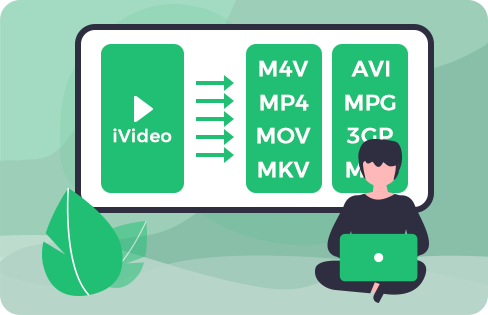
This all-in-one M4V format converter is able to convert both protected M4V videos and common videos. It supports a wide selection of input/output video and audio formats and preset profiles for different scenarios, including lossless MP4, M4V, HD MP4, MPEG, MOV, MKV, AVI, MPG, 3GP, MP3 and much more.
In addition, you can optimize the output videos in this best iTunes movie converter by customizing the video parameters, like codec, bit rate, frame rate, etc. according to your own needs.

With the perfect compatibility, DRmare iTunes Video to MP4 Converter works unbelievably fast on any computer running macOS or Windows operating systems. The converting speed is 30X faster, which is the fastest speed for removing protection than other similar software.
Moreover, it supports batch conversion, you just need to add multiple video files and let the software convert videos without sitting in front of the computer. With this high-performance iTunes M4V to MP4 converter for Mac and Windows, you can save a lot of time and effort.

DRmare M4V Converter abandons the traditional recording way to bypass encryption, which may reduce the output video clarity and resolution. It uses the most advanced technology to unlock the encryption directly and extract original M4V format of videos from protected M4V video files legally.
In this way, DRmare iTunes Video Converter can keep the 100% original quality, including AC3 5.1 Dolby audio track, multilingual subtitles and closed captions from all protected M4V movies and TV shows including 1080P, 720P HD movies and TVs as well as 480P SD files.

DRmare M4V Converter specializes in not only converting protected M4V videos but also edit M4V vidoes whatever you want with its built-in video editor. There are many unique editing features in this M4V video editing software, like adding watermarks, adding audio effects, adjusting parameters.
With this ultimate iTunes Media Converter for Mac and Windows, you can get into a new free digital video world without worrying about restrictions.
Convert both protected and unprotected video files in a wide range of formats.
Ensure the retention of HD 1080p resolution for an exceptional viewing experience.
An intuitive video cutting feature to trim videos to the desired length before conversion.
Two easy ways to add video files for quick conversion with minimal effort.
Timely technical support to assist users with any issues, ensuring a smooth experience.
Support free software update to make it compatible with the latest iTunes app.
Install and open DRmare M4V Converter, then click 'Load iTunes Library' to import video files for conversion.
Click the 'Format' button to adjust iTunes video output settings of subtitles, formats, audio tracks, etc.
Click on the 'Convert' button to start converting iTunes M4V films and TV episodes to MP4, MKV, AVI, etc. on your Mac or Windows computer.
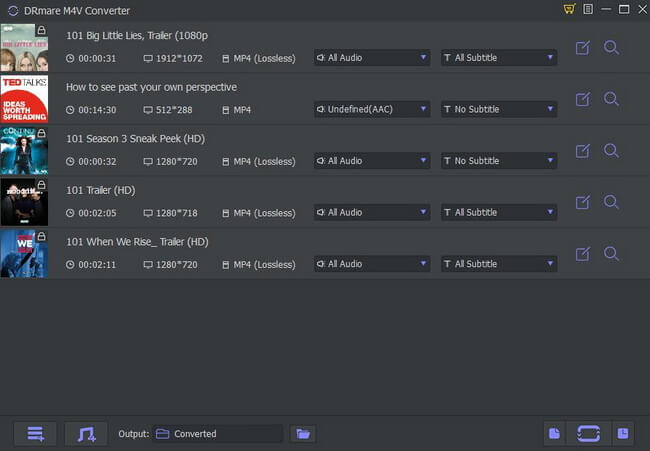
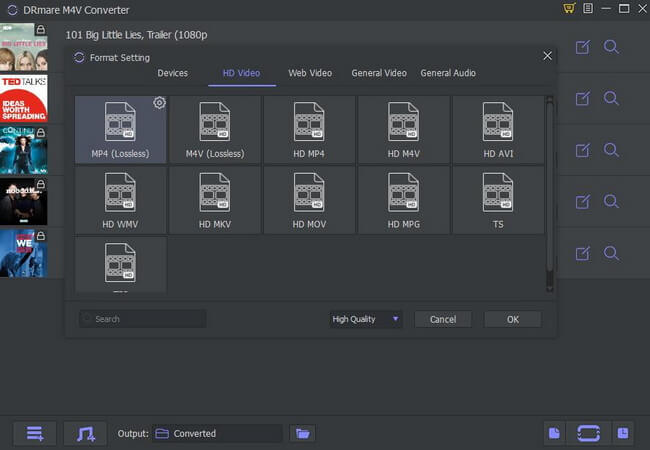
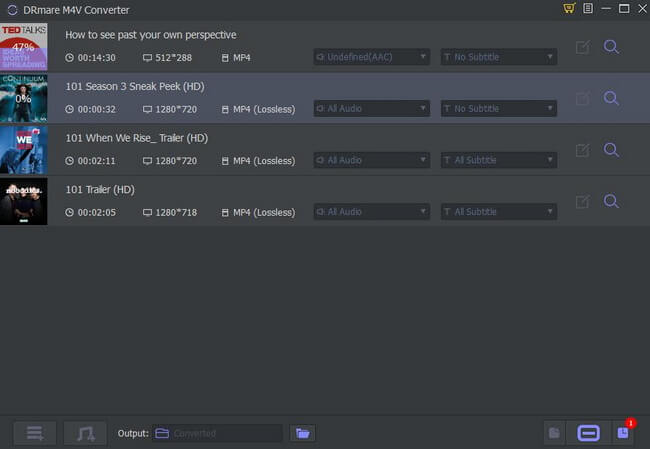
Can I use DRmare M4V Converter for free?
Yes. DRmare provides a free trial version with you to test out the software by converting the limited length of videos before deciding to purchase the full version, which removes restrictions.
What video formats does DRmare M4V Converter support?
It supports adding protected iTunes M4V and all unprotected video files and exporting them to MP4, MKV, AVI, WMV, FLV, MOV for playback on different devices and media players.
How many iTunes films and episodes can I convert?
It allows you to convert as many iTunes movie series or TV seasons as you own or have rented from the iTunes store, without any specific limit.
Can I still watch rented iTunes movies after 48 hours?
Yes, once you convert your iTunes rentals to common video formats with DRmare M4V Converter before the rental period ends, there are no time limitations. You can enjoy the converted content indefinitely.
A complete M4V video solution well-designed to permanently remove constraints from purchased and rented M4V movies, TV shows, Extras, and music videos, and a lossless M4V converter to convert and edit locked M4V and general movies to MP4, M4V, AVI, MOV, etc.
System Requirements:
Windows 7, 8, 10, and 11.
Mac OSX 10.8 - 10.12
Rating:
4.9 / 5.0
Pricing:
Starting at $19.95
Supported Formats:
MP4, M4V, AVI, WMV, MOV, MKV, etc.




DRmare M4V Converter has its seamless ability to remove DRM from iTunes purchases and rentals. It's the ony tool that works with the latest iTunes app on Windows computer. It's a powerful helper for playing iTunes videos offline via any media player on all devices.
DRmare M4V Converter stands out with its 30X conversion speed, delivering fast, high-quality results without any video loss. The built-in editing tool enhances its appeal, offering users the ability to trim, crop, and adjust iTunes videos before conversion.
DRmare M4V Converter is one of the best M4V to MP4 converters to convert protected M4V videos and common video files to MP4, AVI, WMV, FLAV, etc. while keeping Dobly 5.1 audio and all multilingual subtitles.